
Auto-clicking apps or tools for iPad are gaining immense popularity owing to their simple yet helpful interface. These tools aim to enhance the productivity of iPad users by saving their time and efforts focused on repetitive clicking intensive tasks.
Furthermore, they can help enjoy gaming titles that require automated clicks for more efficient results. However, finding the right auto-clicking tool for the iPad could be tedious owing to several options available in the market.
Therefore, in this article, we have shortlisted some best auto-clicking applications for iPad that will improve your overall experience.
So, without waiting, let us get started.
Table of Contents
11 Best Auto Clicker for Chromebook in 2024!!
Read more:- https://theusstuff.com/11-best-auto-clicker-for-chromebook/
What are Auto Clicker and its uses for iPad?
Auto clicker are utility tools that help to access your iOS screen automatically. Users can specify automated clicks based on their liking and ease their functioning related to daily tasks. Furthermore, these tools do not require jailbreak access and save precious time to improve productivity.
1. Auto Clicker-Tapping
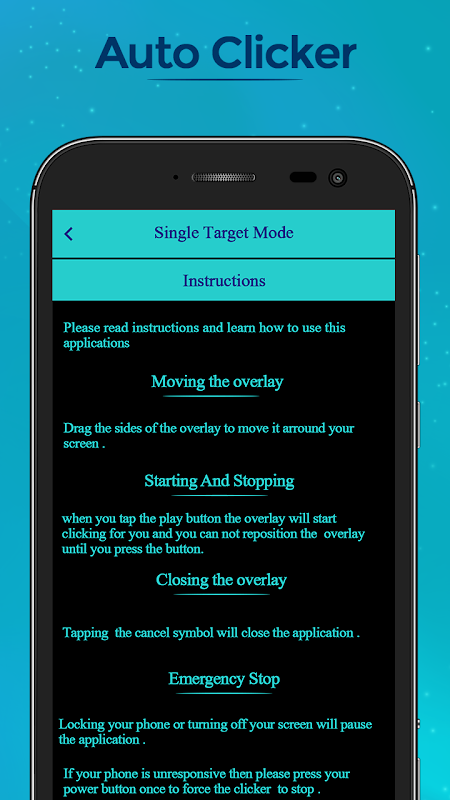
Starting off our list with a helpful auto-clicking application available for android and iOS platforms. Auto Clicker- Tapping allows the user to select a link, button, or other task using automated clicks.
The application also offers many advanced features that provide more control leading to an improved personalized experience. Some of the key pros and cons associated with this auto clicker are as follows.
Pros
- Clean and easy-to-use interface.
- Support import/export of automated scripts.
- Users can facilitate multiple swipes and click points.
- Support work on a split screen.
Cons
- Some features are difficult to understand for beginners.
- Tap Clicking is not ideal for clicking intensive gaming titles.
2. CP Clicker

Next on our list is a helpful auto-clicking tool that can be accessed under the taskbar and can be enabled or disabled based on the requirements of the user. Users need to tweak the functionality or the configurations to improve their experience.
Some pros and cons associated with CP Clicker are as follows.
Pros
- Easy to use with ideal anti-detection options to utilize.
- Fast auto-clicking speed.
- Steady clicking with the choice to store scripts using multi-target mode.
Cons
- Auto-clicking does not get enabled once you close the app and restart it.
- Not ideal for beginners.
3. Auto Clicker – Automatic Tap
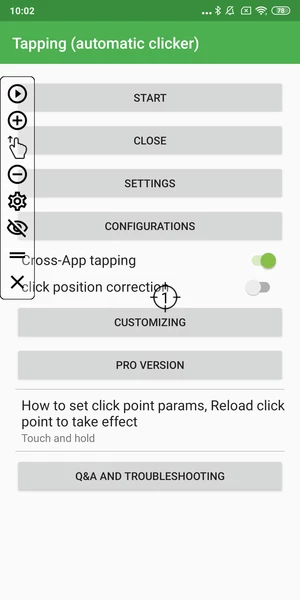
https://apps.apple.com/us/app/auto-clicker-automatic-tap/id1611489817
Auto Clicker Automatic Tap is another useful auto-clicking tool that allows you to automate your clicking on iPad for an improved experience. Users can enjoy the benefits of auto-clicking by tweaking a few settings based on their requirements.
This tool is ideal for beginners as it offers a simple interface. Furthermore, it also offers advanced features, which will appeal to most professionals or users looking for more personalized settings. Some pros and cons of this auto-clicking tool are as follows.
Pros
- Users can specify the time interval between each automated click.
- Support automated scripts.
- User-friendly interface, which is easy to use.
- It can also work on a split screen.
Cons
- Slower auto-clicking compared to other applications.
- Lacks the option for advanced customizations.
4. Automatic Clicker
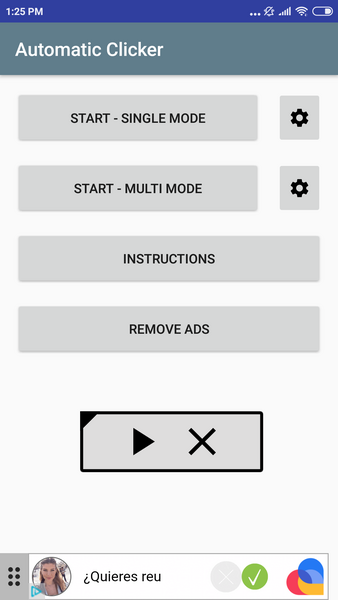
As the name suggests, an automatic clicker helps user automate their clicking process on the iPad. Users need to specify the location where they wish to perform automated clicks. The tool also offers the option to specify the time interval between each click.
Some pros and cons of Automatic Clickers are as follows.
Pros
- Fast auto-clicking speeds.
- No root access is required.
- Offers the option to focus on a specific area on the screen for auto-clicking.
Cons
- Users cannot tweak the sequence of click pinpoints.
5. Auto Clicker for iOS

If you were looking for an auto-clicking tool compatible with all the games you play on iPad, Auto Clicker for iOS would be an ideal choice. The tool allows the user to set a timer for clicks on the screen. Users can increase or decrease the clicking speed as per the requirement.
Some pros and cons of Auto Clicker for iOS are as follows.
Pros
- Work on most games or apps without being detected.
- Highly customizable for a personalized experience.
- Easy-to-use interface ideal for most users.
- Offer option to specify a time interval for automated clicks.
Cons
- Do not perform automated clicking as soon as you start the application.
6. Auto Clicker for iPhone
Auto Clicker for iPhone is a free auto-clicking tool that offers several options to provide an enhanced productivity-related experience to users. The application is perfect for users wanting to utilize automated clicks for tap games or other productivity-oriented tasks.
Some pros and cons for this auto-clicking tool are as follows.
Pros
- Do not require jailbreak access.
- Option to specify a time interval for each automated click.
- Ideal for beginners.
- Easy to use interface.
Cons
- For some users, the application may crash at regular intervals.
7. Auto Clicker for iOS – Appsinject Team
Next on our list is an auto-clicking tool that gets updated at regular intervals to cater to the need of the users. Features like clicking interval, the number of clicks, and button type of mouse help to offer more control to the users and enable them to improve their overall experience.
Some pros and cons of this auto-clicking tool are as follows.
Pros
- Smooth and clean UI appeals to most users.
- No previous experience is required to use this auto-clicking tool.
- Support specifying time intervals for automated clicks.
Cons
- Automated clicking takes time once you start the application.
8. Tap Tool – Auto Clicker – Tapping
As the name suggests, this auto clicker features tap clicks to provide a rich experience to users. It is one of the best auto-clicking tools you can find for iPad owing to the features offered. The tool does not require root access, which is an added benefit.
Some pros and cons of this auto-clicking tool for iPad are as follows.
Pros
- Users can control the duration of clicking movements.
- Can record all the clicking movements to replicate.
- Support specific locations for automated clicks.
- Simple user interface.
Cons
- For some users, the application may crash at regular intervals.
9. Blue Point – Auto Clicker
Blue Point is an ideal auto-clicking tool for iPad. The application offers many features, such as tweaking settings that exploit the full potential of the device. Users can choose the number of clicks they intend to automate along with their time interval.
Some pros and cons of the Blue Point auto clicker are as follows.
Pros
- Useful for clicking setup points for iPad quickly.
- Consume little battery and saves time through automated clicks.
- Clean user interface.
Cons
- Automated clicking would take time to enable.
10. QuickTouch – Automatic Clicker
Last but not least is one of the best auto clickers for iOS devices. The Quick touch auto clicker allows the user to gain control over the automated clicks along with their duration. The tool does not require root access and can be used as a manual tap application.
Some pros and cons of the Quick Touch auto clicker are as follows.
Pros
- Record your settings that can be used based on your requirements.
- Ideal for setups that require automated clicking.
- Simple and easy-to-use interface.
Cons
- Cannot customize the primary interface of the application.
How to download an Auto Clicker for iPad?
Follow the given steps to download an auto clicker for your iPad.
- Use any web browser to navigate to the auto-clicking tool website which you wish to use.
- Search for an auto clicker using the search bar and select the Get button.
- Add the auto clicker to the home screen to access it according to your requirement.
It is also crucial to state that users need to disable the background app refresh option using the settings on their iOS platform.
FAQs
Is there any in-built auto clicker for iOS?
No iOS does not offer any built-in auto-clicking tool to cater to your needs. However, you can choose any auto clicker from our list and install them to improve your user experience.
Can auto clicker damage your iPad?
No, auto-clicking tools for iPad are safe to use and help to enhance your overall productivity. Therefore, they do not damage your iPad or harm other applications that might hinder your productivity.
Is it true that using an iPhone or iPad auto clicker causes a virus?
No, using any auto-clicking tool for an iPad or iPhone will not cause a virus to enter your system. These tools are free from viruses or malware that can affect the functioning of your iPad.
Conclusion
These were some best auto-clicking tools available for iPad. Although, the final decision rests on the personal prejudice of the users. The list would allow you to make an ideal decision based on your needs or requirements.
We suggest opting for tools that offer fast clicking speed with features that you may find appealing. The auto-clicking tools we discussed can be accessed easily using a floating control panel, making it easier to automate the clicks whenever required.
We hope you liked the article.
Keep Clashing!

Pingback: 7 Best Auto Clicker for Roblox - theusstuff.com
Your article helped me a lot, is there any more related content? Thanks!
Your article helped me a lot, is there any more related content? Thanks!