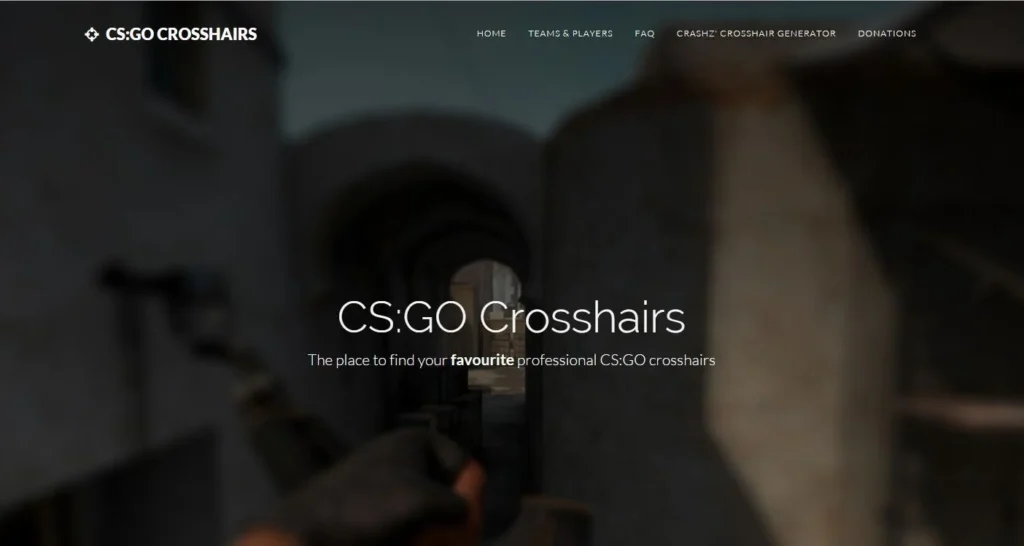
Every gaming enthusiast wishes to have customizable settings that play to their advantage. These settings help the gamer enhance his gameplay experience and give a more engaging atmosphere. One such customization is a crosshair.
In this article, we will learn about the crosshair generators, which can help you find your perfect cross hair. It will help you develop your skills in the game along with a personalized touch.
So without waiting for your opponent to tear you apart, let us dive straight into the article.
Table of Contents
Best Valorant Crosshair Settings and Cool Codes to Try in 2024!!
What is Crosshair In Gaming?

A crosshair refers to the circular-shaped sign that is often linked with telescopic sights to aim at your opponents. It plays a vital role in shooting games where you need to be precise in your approach to inflict damage to your rivals.
In easy words, it tells us what and where the position of your cursor is along with the screen, allowing you to shoot using the whereabouts of the crosshair. Having a crosshair placement that plays to your strength is crucial, especially in top-tier games.
What is Crosshair Generator Tool?
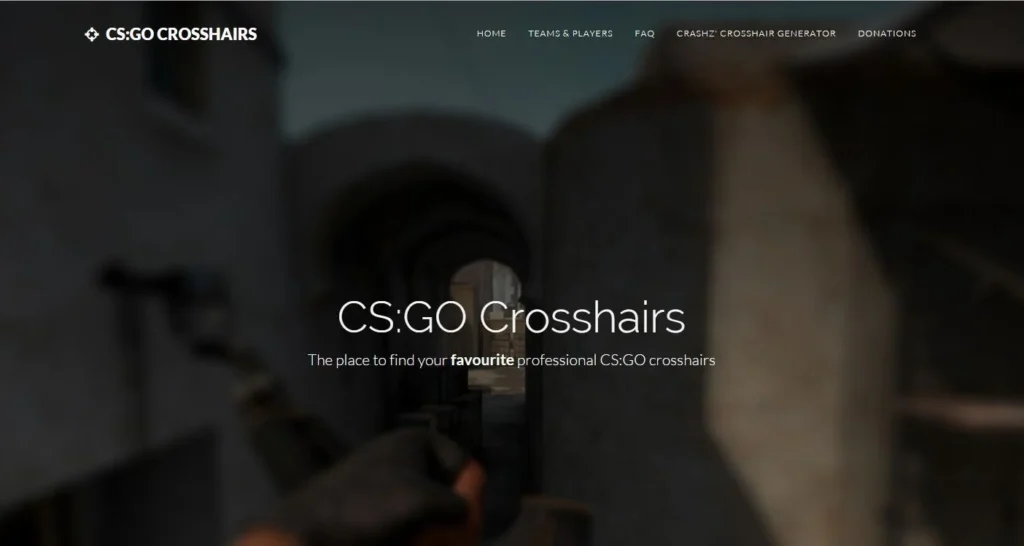
The crosshair generator tool allows you to generate crosshairs online for games such as Valorant, CS: GO, and many other shooting-related games.
It also allows you to customize your crosshairs according to your needs and likings, which can give you an edge over other competitors.
There are also a variety of predetermined designs which you can choose to enhance your precision and accuracy while shooting. We have discussed some other traits or features related to the crosshair-generated tools as follows.
Features Of Crosshair Generator Tool

Crosshair generator tools offer many helpful features, which can be utilized by any gaming enthusiast to give him an edge over others during hardcore gaming sessions. These can be further understood with the help of the following points.
1. Find Pro Players Setting
The crosshair generator tools help you locate the crosshair settings used by some professionals from all around the globe. It will help you get started, and you get a lot of options to choose from.
You can replicate the settings used by some professionals and claim them as your own. This is one of the benefits of using the crosshair generator tool.
2. Easy To Generate Crosshair Code
Accessing the interface belonging to the crosshair generator tool is child’s play. You would find it easy to generate the crosshair code according to your liking. You just need to enter the game you want to tweak crosshair settings, and your crosshair code will be generated within the blink of an eye.
You can use these generated settings to your advantage, which will benefit you by leaps and bounds.
3. Free Online Tool
Crosshair generator tools are completely free to use. So you would not have to worry about shedding some cash to equip you with the perfect crosshair. The tool is easily available online and has an easy interface to understand and exploit.
4. Help To Play Like Pro
The crosshair settings you implement will benefit you by improving your skill set. These newfound settings will help you play like a professional. You can customize these settings according to your liking to give them a personalized touch.
Furthermore, these settings will help improve your precision and accuracy while shooting targets, which will give you an edge over others.
5. Compare Your Crosshair Setting
Crosshair generator tools are a good way of comparing your crosshair settings from thousands of players across the globe. It will help you tweak your settings if you find anything helpful to learn from other players.
You can also share your settings which you find useful. This will help other players from the community to figure out their own version of the crosshair.
6. Easy To Use
As we discussed earlier, the interface belonging to the crosshair generator tool is easy to understand. This makes it simple to use without any tussle. You just need to enter the game you want to have crosshair settings on, and the tool will help you provide the best settings for your according to your taste.
https://dathost.net/tools/cs2-crosshair-generator
Why should you change your Crosshair setting?
You must be asking yourself the question. What benefit will changing the settings bring to the table?
Well, the answer is simple. The ideal crosshair settings would allow you to be more responsive and precise in your approach than a crosshair that does not suit you. You would never want to be stuck with a crosshair that distracts or hinders your view.
We would suggest trying out different crosshair settings to see which suits you the best. If you find the perfect crosshair settings for you, stick to it. You can also take the help of a crosshair generator tool to find the ideal settings for you.
What can you change in your Crosshair settings?
Following are the things you can change in your existing crosshair settings.
Style
You can choose from a list of 6 options available. Each number accounts for different traits, which you can select according to usage.
0 = Your crosshair would spread when you move or shoot.
1= Limited customization would be available.
2= Crosshair splits when moving or shooting.
3= Crosshair would spread while aiming.
4= Static crosshair.
5= Crosshair spreads while shooting targets.
The console command example is illustrated as follows.
cl_crosshairstyle 3 (This would choose option 3 which is spreading crosshair while aiming)
Size & Thickness
You should choose the size and thickness of the crosshair according to your liking.
The size and thickness also depend upon the resolution at which you play your games. The command console example is stated as follows.
cl_crosshairsize 5
cl_crosshairthickness 0.4
Gap
It should be kept in mind that the gap should not be high. If your crosshair is set to a big gap, you would have problems dealing with enemies in long range.
The console command example is stated as follows.
cl_crosshairgap 2
Outline
You can enable the outline of your crosshair if you want better visibility. The console command example is as follows.
cl_crosshair_drawoutline 2 (This would enable or disable the outlines)
cl_crosshair_outlinethickness 2 (This is for the thickness)
Alpha
This setting is responsible for changing the transparency of your crosshair. If you would like it to be visible, we would suggest t keep this at maximum.
The command console example is as follows.
cl_crosshairusealpha 2 (This would enable or disable the values accordingly)
T-Crosshair
If you wish to remove the top of your crosshair, use these settings. It would not make much change to your gameplay, but you can try if you wish.
The console command example is stated as follows.
cl_crosshair_t 2
Dot
We would suggest you use thin crosshairs for better visibility and response. The console command example is as follows.
cl_crosshairdot 2
Sniper Crosshair
If you are a player who faces issues while locating the crosshair when zooming, we would suggest increasing the thickness of your sniper crosshair. The console command example is stated as follows.
cl_crosshair_sniper_width 3
How to find your perfect crosshair?
Finding the perfect crosshair for you might be a daunting task. You will have to experiment with different crosshair settings to find out what works the best for you. You will face some issues in the initial phase, but the difficulty would be worth it once you find the ideal settings for you.
You can try out settings by using crosshair generators tools, which are available free of cost online. You can also try changing the colors or increasing or decreasing the thickness to witness the changes and response in your shooting prowess.
Does a change in Crosshair can improve your gaming capability?
Changing your crosshair settings according to your strengths would allow you to be more precise in your shooting prowess. You would be able to respond more quickly to threats waiting to annihilate you.
Therefore, we will suggest you change your crosshair settings to enhance your gaming skills.
Add crosshair in any game
Follow these steps to add crosshair in any game.
- Open up any crosshair generator tool available online.
- Customize and tweak the crosshair according to your liking.
- Enter the details of the game you want to change crosshair in.
- Follow the instructions in the tool to implement the changes to your crosshair.
Should I change the crosshair in Valorant?
If you are unhappy about your current crosshair, we will suggest you change your crosshair settings in Valorant. You can try out crosshair generator tools to find the ideal settings for your crosshair in Valorant.
Always go with the crosshair which is light in color, so it would be less distracting, and you would be able to focus on your opponents more clearly.
What is TenZ eDPI?
Tenz is a popular gaming professional whose eDPI settings are 321/326.5. He plays with a DPI of around 800. You can try these out to see if it makes any changes to your own gameplay.
Is small crosshair better?
Small crosshairs allow you to be more accurate in your shooting. On the other hand, using large crosshairs would help you to spray bullets more effectively. If you want accuracy and precision, go with small crosshairs.
We hope you liked the article.
Keep Clashing!

Your point of view caught my eye and was very interesting. Thanks. I have a question for you.
I don’t think the title of your article matches the content lol. Just kidding, mainly because I had some doubts after reading the article.