
Mouse plays a crucial role in some popular shooting gaming titles. If you are a hardcore gamer who focuses on intrinsic details to optimize your gaming experience, you may have heard about the concept of mouse polling rate.
Choosing the best mouse polling rate can help you improve your gaming experience. In today’s article, we will discuss the basics of the mouse polling rate and how you can exploit it for your benefit. We have also carved out a list of some high-polling rate mice to improve your gameplay journey.
So, let us get started.
Table of Contents
Understanding Polling Rates
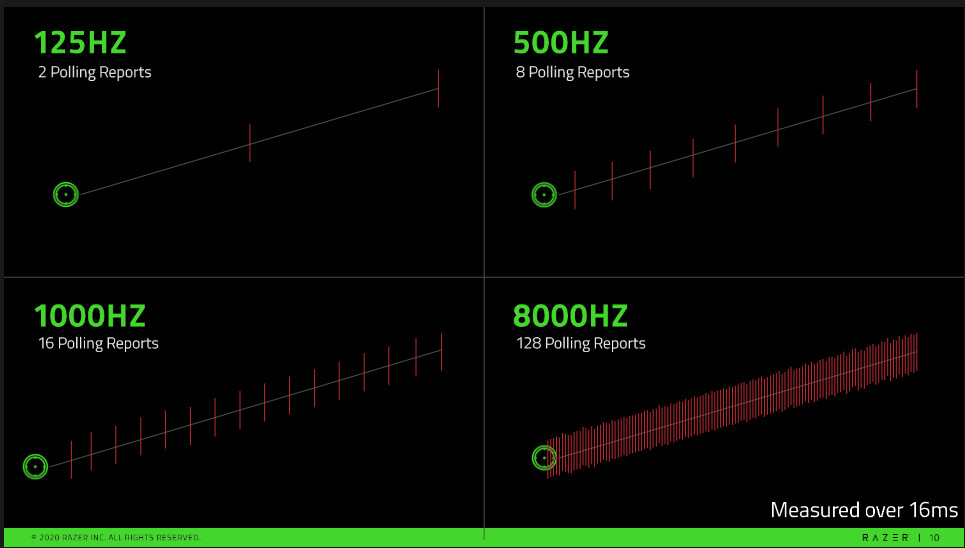
Polling Rates signify the ability of the mouse to transmit signals regarding the input given by the user. A higher polling rate implies the faster transmission of the input by the user, leading to improved results. We measure the polling rate using Hz, and it varies from mouse to mouse.
Let us assume that the polling rate of the mouse is 300 Hz. It suggests that the mouse would refresh itself 300 times within a second on its existing coordinates.
Also Don’t Forget to checkout: https://theusstuff.com/8-best-mouse-for-valorant-gaming-the-ultimate-guide/
8 Best Mouse for VALORANT Gaming – The Ultimate Guide!
Polling rates – do they matter?
Polling rates can play a crucial role in gaming. They are essential for shooting games where minimal lag in input is required to yield the best results. To reduce the input lag or delay in transmission mice, higher polling rates are suitable and improve the gameplay experience.
However, users would not witness any crucial speed boost, and sometimes the difference is less than 1 ms.
Higher polling rates might also pose issues with older systems as it takes a toll on the resources consumed. However, if you have a decent spec PC, you will enjoy minimal lag input using the high polling rate mice.
What Effect Does Polling Rate Have on Gaming?
Polling rates depend on the type of game you intend to play. If you are more inclined towards rapid shooting titles, a higher polling rate will make the job easier for you. On the contrary, if you are into slow-paced games, you will not mind minimal lag input during the gameplay.
We recommend you try out different polling rates and opt for the ones you are more comfortable. Once you find the ideal poling rate for gaming, do not deviate from it unless you encounter some new challenges about it.
What Is the Best Polling Rate for Gaming?
As discussed earlier, the best polling rate depends on the nature of the game played by the player. However, we recommend you tweak your polling rate from around 600Hz to 1000Hz. Any polling rate below 550Hz would be laggy, which would be visible in your gameplay movements.
Best High Polling Rate Mice
1. Ben Q Zowie EC-2

BenQ Zowie EC-2 is an ideal high-polling rate mouse that offers the option to tweak the DPI settings based on your gaming requirements. The mouse can reach up to 1000Hz polling rate, which would cause minimal lag input favorable for competitive games.
Users can adjust the settings of the mouse using the buttons provided at the bottom end. It is one of the best mice to consider if you are into hardcore FPS gaming.
2. Glorious Model O

Glorious Model O allows wireless connectivity and offers a high polling rate for an unparalleled gaming experience. Players can also customize the DPI settings up to 12000. With a polling rate capacity of 1000Hz, you will have no delay in transmitting the input to the screen where all the action prevails.
3. Razer Viper 8K (up to 8,000 Hz)

Razer Viper 8K is the mouse that offers the fastest polling rate. It is one of the best mice available for professional FPS gamers and players who intend to have real-time movements based on their mouse input. The mice are ambidextrous and thus can be used by right or left-handed users.
It is also crucial to state that a polling rate beyond 1000Hz would not be visible to the naked eye and therefore would not make much difference in the input time compared to a mouse with a 1000Hz polling rate.
4. Acer Predator Cestus 335 (up to 2,000 Hz)
Acer Predator Cestus is one of the fastest and most reliable high-polling rate mice that can enhance your gaming experience. The mouse build is ambidextrous and appeals to most players. Players can set the polling rates as high as 2000Hz to witness almost a real-time response action that can help them in competitive titles.
5. Logitech G502 Hero (up to 1,000 Hz)
Logitech G502 Hero is one of the most prominent choices of professional gamers. With a polling rate capacity of up to 1000Hz, players can minimize their response time, which can gain them a crucial edge over their opponents in competitive or FPS titles.
Polling Rates in Wired vs Wireless Mice
Polling rates in Wired mice are relatively faster compared to the polling rates observed in Wireless Mice. This is because wired mouses can transmit data quickly.
On the contrary, as the wireless mouse adopts Bluetooth technology, it takes some time to carry the input, which makes it slow compared to a wired mouse.
How Do I Change the Mouse Polling Rate?
Some prominent mouse manufacturers provide the feature to tweak the polling rate using an inbuilt button. If your mouse supports this feature, you can press the button to change your polling rate.
On the contrary, you can also change the mouse polling rate by installing the mouse software, which allows you to modify any advanced settings related to the mouse.
FAQs
What Are Commonly Used Polling Rates?
Most commonly used polling rates range between 100 to 125 Hz. However, most gaming mouses allow the user to reach as high as 1000Hz for gaming purposes.
Can the polling rate affect the aim?
If you have recently tweaked and boosted or reduced your polling rate by a huge margin, you will notice a difference in movement and it will take some time to adjust to the polling rate.
However, if you change the polling rate slightly, you will not observe much difference and will not affect your aiming capabilities.
Can a Mouse with a Higher Polling Rate Improve Your Gameplay?
A mouse with a higher polling rate allows you to reduce the input lag which results in real-time movements based on your mouse input. Therefore, by using a higher polling rate, players will improve their gameplay experience in the long run.
Final Thoughts
Polling rates play a crucial role in eliminating input lag, which can be a major drawback in FPS or competitive games. However, this does not imply that mouses with lower polling rates are not suitable for gaming.
The need to tweak polling rates varies on the game and the liking of the player. 1000Hz polling rate is more than sufficient to gain you an edge in intense shooting scenarios.
However, if you wish to reduce the input lag to a fraction of a second, you can try a mouse like the Razer Viper 8k for more responsive movements.
We hope you liked the article.
Keep Clashing!

Pingback: Best Ways to Increase Mouse Speed in Windows 10 - theusstuff.com
Your article helped me a lot, is there any more related content? Thanks! https://accounts.binance.com/lv/register-person?ref=RQUR4BEO