
Best Valorant Crosshair Settings for 2024!!
The secret to mastering any first-person shooter game is to find the perfect settings for you. These settings will help you bring the best in you.
To stand out in games like valorant, prioritize and alter your mouse settings and crosshair as they affect your performance significantly.
Games like valorant offer you many crosshair options and settings which you might choose from. While some are great for casual gaming, some give an edge in competitive gaming. You need to select the option that suits you the best according to your needs and desires.
A perfect crosshair combined with the best-optimized settings will give you an edge over other opponents who struggle to do the same. These changes would significantly boost your chances of winning the game.
In this article, we will help you set up a perfect valorant crosshair by pointing out several vital points while picking up the best crosshair for you. Before we move on to the Valorant Crosshair settings, don’t forget to checkout our valorant aim guide here: https://theusstuff.com/best-valorant-aim-guide-with-tips-for-gamers/
Best Valorant Aim Guide: Top 10 Aim Improving Tips
So, let us uncover the secrets of crosshairs.
Table of Contents
1. How To Set Up Perfect Valorant Crosshair

a. Crosshair Colour
Valorant offers eight crosshair colors to choose from, which are equally tempting and cool to have. We would recommend you go with a crosshair offering shiny or bright color so that it doesn’t mix with the textures and map design, making it easy to locate.
If your crosshair mixes with the map design, it would be mixed into the map like a chameleon and would be difficult to locate. This would cause your response time to fall gradually, which is something you would not want to see.
b. Crosshair Outlines
Crosshair borders are painted black to help the players to recognize them if it surrounds them with similar colors during the gameplay. We can disable this if you are not familiar with it.
You can also change the width of the black borders according to your needs. This gives a personalized touch to your crosshair.
c. Center Dot
Enabling this option would mark a center dot in the middle of the crosshair, which helps in improving the aim. Similar to crosshair outlines, you can also change the thickness and opacity according to your liking.
This is very helpful in competitive battles.
d. Fade Crosshair With Firing Error
Enabling this option would make the top half of the crosshair disappear. This applies when you spray using an automated weapon. We observe the top half again when a ceasefire is called.
If you are a novice player, you can use these settings to learn about the recoil and spraying patterns of different guns provided in the game.
e. Show Spectated Player’s Crosshair
This allows you to observe your teammate’s crosshair, which you can use to learn about the placement. You can also replicate the settings and use them to banish the opponents from the battlefield.
This is also useful if you are lazy and do not want to customize your settings. Just follow what the experienced players are adopting to counter the game. This will save you time for customizing the crosshair.
f. Inner And Outer Lines
You can also customize the crosshair personally by tweaking the thickness and length. You can also select the option of dynamic to adjust, which would allow your crosshair to adjust according to your firing style and movements.
2. Hiko’s New Crosshair Settings in Valorant
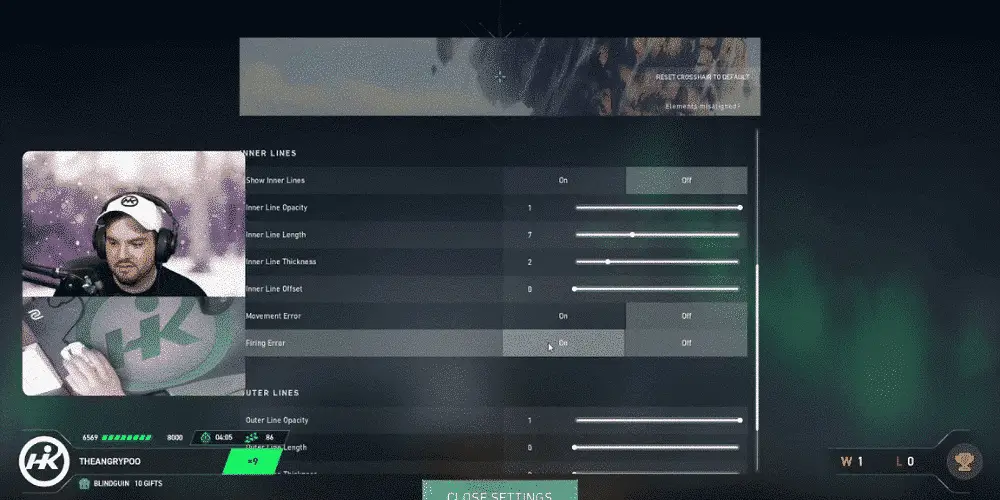
Hiko’s skills are quite popular in the valorant community. His stability allows him to keep his crosshair under control, even in the most intense environment.
He also uses firing errors to learn the spraying pattern of guns in the game, which proves very helpful in the long run.
Here are some of the other details regarding Niko’s crosshair. You can try to replicate the same settings or tweak it with a bit of personal touch. It is also important to note that these settings don’t guarantee you win as they might not suit you the way it does to Niko.
Colour: Light Green
Outlines: On
Center Dot: On (You can turn it off as the crosshair is already compact)
Firing Error: On
3. Best Valorant Crosshair Settings Used By Professionals

1. Tenz
Tenz is one of the most popular valorant players in the world. He adopts a cyan-colored crosshair, which distinguishes it from the game textures and makes it look unique.
He also does not have any outlines. The only drawback being it is difficult to spot it in the sky. If you are a player with lineups aimed at the sky upwards, this may pose some problems for you.
The crosshair settings used by him can make any player go for it. Below are some of the important features adopted by him for his crosshair.
Colour: Cyan
Outlines: No
Center Dot: Off
Firing Error: Off
Movement Error: Off
2. ScreaM
Infamous for his head-hunting, ScreaM is a professional valorant player who used to play CS: GO. His one-tap shots are a hot topic of discussion in the valorant community. He plays without an aimbot which is extraordinary.
He has one of the easiest settings you can have. He also has a cyan-colored crosshair, making it distinct from the gaming textures. With accurate shots, you will take care of your opponents easily without breaking a sweat.
Below are some of his settings. If you are a player who does not believe in sprays and wants to finish your opponent by one shot, copy these settings.
Colour: Cyan
Outlines: On
Center Dot: On
Firing Error: Off
Movement Error: Off
3. Wardell
Wardell is a former player of the TSM team. He is one of the best operators in the game. Wardell’s crosshair can be seen shining brightly.
If you are looking for a crosshair that is simple and not too distracting, then you should replicate Wardell crosshair settings. It is not too thick to make it look bulky, which is also great if you want to focus on precision.
Colour: White
Outlines: Off
Center Dot: Off
Firing Error: Off (We suggest turning it off for better results)
Movement Error: Off
4. Yay
As the player’s name sounds, you too will scream out his name once you see his insane aiming ability. He is one of the best aimers in the game valorant.
Adopting a setting by this professional might not suit you, but if it does, then these will be settings you will always want to have. You might get tempted by these changes.
These settings will allow you to see more clearly and would help to understand game mechanics. It has a white color with no outlines. It is also astonishing to witness that there is no gap in the middle.
Thus, you have to be extremely precise if you want to take care of your enemy before he can take care of you.
Its color is hard to spot in the sky, so if you are looking for a crosshair for lineups, then this might not be a suitable choice for you. Below are some of the prominent features of yay’s settings.
Colour- White
Outlines- Off (Turned off to increase visibility)
Center Dot- Off
Firing Error- Off
Movement Error- Off (Don’t turn this on unless you give up)
5. f0rsakeN
Without for sake, team rex would be like any other normal team. He is their leading fragger. It is because of him that the team has won several championships internationally.
The crosshair adopted by him is black because of the borders he uses. He uses a small crosshair with a gap in the middle that can be detected easily.
You would have no problem finding the crosshair because of its bright nature, even during the most terrifying gameplay moments. Here are some of the important highlights of his settings.
Colour: White
Outlines: On
Center Dot: Off
Firing Error: Off
Movement Error: Off
6. Boaster
If you follow professional valorant gaming, then you already know about Boaster. He is one of the most fun and unique personality in the valorant gaming community.
Team Fnatic has won several prestigious tournaments under his leadership. He has a crosshair almost the size of a green dot with outlines enabled. Being compact, it proves light when firing and is also precise.
It is great for lineups, as we can see it on almost every map, and shines brightly even after being small. Here are some of the other details associated with it.
Colour: Green (Bright colors are simple to spot)
Outlines: On
Center Dot: On
Firing Error: Off
Movement Error: Off
7. Aprotto
Next on our list is a player playing for Ghost Gaming. he is a player popularly known as a crosshair magician which says a lot about him. If you too want to follow in his footsteps, then you need to change your crosshair settings regularly to keep up with him.
We have showcased the most popular setting he uses, as he uses a lot of them. His crosshair looks like a circle. Here are some of the other settings you need to know regarding Aprotto’s settings.
Colour: White
Outlines: Off
Center Dot: Off
Firing Error: Off
Movement Error: Off
8. Net
Team Guard has been climbing ranks and has been in the spotlight for its phenomenal performance in 2022. None other than the Net played a huge role in their team’s success.
Professional FPS game players follow the classical settings adopted by him. He has a cyan-colored crosshair which is bright and can be visually located. They also have outlines enabled. He also has a small gap for improving precision.
Its crosshair is very tiny but visible even on the brightest of maps. Here are some settings you can tweak.
Colour: Cyan
Outlines: On
Center Dot: Off
Firing Error: Off
Movement Error: Off
9. Zeek
Zeek was a part of the Ascend team that won the Valorant Champions Tournament 2021. They failed to repeat the same unstoppable-looking journey in 2022, which introduces us to uncertainties in this game.
Zeek’s crosshair is filled with white color. This provides him good visibility during the matches but is not suitable for lineups. Novice players might find it hard to keep track of it, particularly in intense fights.
Colour: White
Outlines: Off
Center Dot: Off
Firing Error: Off
Movement Error: Off
10. Tarik
Last on our list is a player who needs no introduction. Once famous for his legendary CS GO kills, Tarik shifted his focus on becoming one of the top streamers of valorant.
His FPS skills are in a completely different league. He’s also won the Boston League MVP Player Award 2018.
His crosshair settings are simple to see and replicate. He uses a white crosshair to exploit the benefits of extra visibility. His added experience acts as an added feather in his hat which can tinkle any opponent.
We would not suggest it for new players who have just started playing FPS games, as they would find it difficult to keep track of small white crosshairs. You can try it to see if it caters to your needs.
Following are the settings you need to tweak to apply Tarik’s settings.
Colour: White
Outlines: On
Center Dot: On
Firing Error: Off
Movement Error: Off
More Crosshair Settings Guide:- https://www.sportskeeda.com/valorant/5-best-valorant-crosshair-settings-2022
Conclusion
As you must have observed by now, every player has chosen a brightly colored crosshair to prevent it from blending into the gaming maps and textures.
Therefore, we would also recommend you choose a shiny colored crosshair. Choosing a dull color would have made it difficult to keep track of the crosshair.
Professionals prefer good visibility by having small crosshairs. It allows you to see more clearly and also increases your precision, helping in quick response times.
So put your mind to the test and start using some personalized crosshairs to enhance your valorant gaming experience. These crosshairs are visually appealing and will enhance your temptation to play valorant.
We hope you liked the article.
Keep Clashing.
