
CSGO offers you to extend the warm-up time. You can increase the warm-up time according to your needs and requirements to enhance your gaming experience.
Extending your warm-up time would help you increase your precision and accuracy while shooting targets. The default standard warm-up time is around 25 seconds. You can extend this time up to 45seconds,60seconds, or any other time window of your choice.
In this article, we will learn about ways in which: you can extend warm-up time in one of the most successful games of all time. CSGO.
So, without waiting any further, let us dive straight into the article.
Table of Contents
Best Way to Check if CSGO Is Down 2024? ( Server Status)
What is the warm-up time?
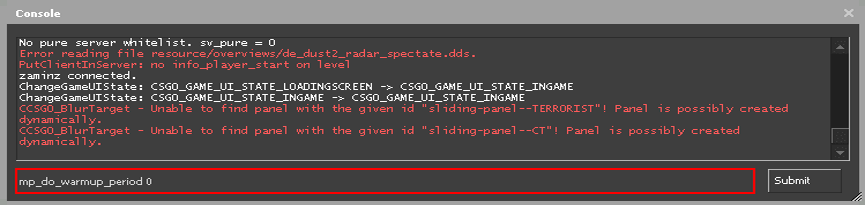
Warmup time is an extremely important element in CSGO. Warmup time allows you to build up your aiming prowess before the start of the actual game. The game provides this time to allow the players to join the server before the game begins.
It is also essential to state that time can vary in each game mode depending on the server. Warmup time in a competitive match is highest at 300 seconds. You can also customize your warm-up time to cater to your needs.
Extending the warmup time is crucial for players if they wish to improve their accuracy and movements before the actual matches. It helps them to polish their skills before the rounds to give them an edge over their rivals.
Enable the console
Although the time for the warmup session can be extended with the help of several techniques, using a developers console command would be most easy and reliable. It allows you to change the in-game settings with the help of specific instructions entered through the console.
To access some of the customizable features, you need to rely on the developer’s console. Enabling the developer’s console would allow you to have a higher degree of control over the warmup settings.
Follow these given steps to enable the console command settings.
- Locate and enter the in-game setting offered in CSGO.
- Search for the “Game Category” option near the top corner of the screen.
- You will find an option to Enable the Developers Console.
- Use the drop-down menu to select yes to enable the console.
To access the developer console commands, Press the ~ key to open it.
Extending warm-up using commands

Once you enable the developer console commands, you can extend the warm-up time in CSGO to allow you more time to practice and improve your aiming prowess before you enter a real fight. You need to start by creating a match in CSGO.
In the map, using a console, you need to enter the following commands.
- sv_cheats 1 (This command would help you enable the cheat mode in the game.)
- mp_warmup_start (This command will help you to start the warm-up practice in the given match.)
- Once the warmup session is in place, you need to enter mp_warmuptime 120 to extend the warmup session to 120 seconds.
How to change warm-up timer with commands

As we discussed earlier, you need to rely on the developers’ console to access or extend the timings of the CSGO warmup session.
You can enter any value you desire to change the warm-up time according to your requirements. To do this, you set the required values after entering the command mp_warmuptime to change the warm-up timer.
You can also set the timing to a minimum of 5 seconds to save time and enter the proper match with no heavy warming-up session.
Changing the warm-up timer using commands is very simple as you just need to alter the values following the command to change the time taken for a warm-up session.
Command to Disable and Enable Warm-up timer
The command to enable or disable the warm-up timer needs to be entered manually to function. Here are the commands you can use to disable or enable your warm-up timer.
- mp_warmup_end (Entering this command in the console would help you to disable the warm-up timer in CSGO.)
- mp_warmup_start (Using this command in a console would start the warm-up timer in your CSGO gameplay.)
It is also crucial to state that you will have to activate the cheat mode for these commands to work. Therefore, you need to enter the command: sv_cheats 1 before you can make any changes to the warmup session time.
You can choose either of the stated commands according to your requirement to cater to your needs. This would provide a personalized touch to the game and enhance your gameplay experience by leaps and bounds.
How to end or skip Warmup in CSGO
There are many ways in which you can end or skip the warmup sessions about CSGO. You can discontinue or skip the session if you wish to play with bots, or skip the freezing time, which restricts your ability to move for 15 seconds.
You can use the developers’ console commands we discussed earlier to end or reduce your time belonging to the warmup period in CSGO.
However, you should exercise caution in doing so, as ending the session before the usual period can affect your accuracy or precision to deal with targets. You would not want to enter the battlefield without fluent movements, especially in the case of competitive tournaments.
Conclusion
Learning to customize the aspects related to warm-up sessions can help you give a personalized touch to the game. Some people find the warmup time to be frustrating while some find it useful.
It depends on the selective preference of the individuals to decide the extent to which the warmup time should prevail. If it helps to get you into a rhythm before the actual match, we suggest you extend your warmup time to allow more time for improving your movements before the start of the real intense battles.
On the other hand, if you are looking for fast-paced casual matchups, you can reduce the time belonging to the warmup session to save time and provide you with nonstop gameplay. After reading the article, you will tweak your warmup settings easily.
We hope you liked the article.
Keep Clashing.

I don’t think the title of your article matches the content lol. Just kidding, mainly because I had some doubts after reading the article.