
Many of you may not have heard of a growing brand, Tozo, that provides quality headphones at reasonable prices. However, the main issue related to audio gadgets is durability. Similar to other manufacturers, Tozo has also received criticism for its earbud malfunction.
No one wishes to opt for a side-working earbud. It hinders the user experience and compels them to switch to a newer audio set for a productive experience. However, if you do not wish to swap your Tozo earbuds, you have arrived at the right article.
In this article, we will discuss methods that fix Tozo earbuds with one side malfunction issue.
So without waiting, let us get started.
Table of Contents
Also Checkout: https://theusstuff.com/microphone-on-a-dell-laptop/
Best Microphone Locations on A Dell Laptop 2024?
Reasons why One Earbud isn’t Working
There are several reasons associated with the issues of the malfunction of one earbud. We listed some reasons as follows.
1. Water damage

One of the most common reasons hindering your sound experience with earbuds is the earbuds malfunction caused due to water damage.
Water entered through the audio holes can cause the earbuds to malfunction, which will disrupt the user experience. To counter this, avoid putting the earbuds near any wet surface or water to prevent water damage.
2. There is a sound settings issue
It may be possible that one earbud may malfunction because of the wrong audio settings. Therefore, in such a case, it is ideal to tweak your sound settings for a hassle-free experience.
Sound balance is one of the prominent reasons for this issue. We recommend it to check your audio settings for the ideal sound balance.
3. Earbuds are dirty

Dust particles can seep into the deep corners of the earbuds, which leads to issues related to the earbuds. To avoid this frustrating problem, it is better to clean your Tozo earbuds carefully at regular intervals to prevent the settling of dust.
As for the cleaning process, you can use any dry cloth to clean off the buds for a better sound experience.
4. Wiring is loose or cut
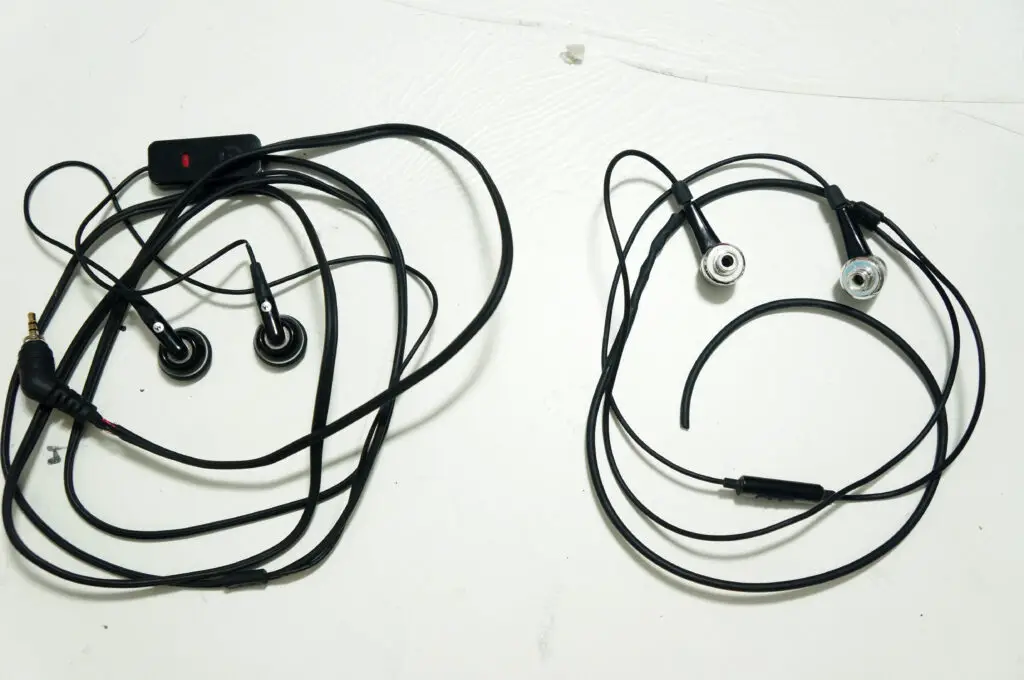
After a long duration of intense use, the wiring of the earbuds becomes loose or cut, it causes audio issues and damaging the functioning of the earbuds. Look for any signs relating to the loose wiring or any cuts. If your wiring is too detrimental, upgrade to a new audio set for a better experience.
5. Faulty sockets or jack

Another common reason for the Tobo earbuds issue is the faulty sockets or jack caused by dirt accumulation. Another method to try out the technique is to try pairing up the earbuds with another device. If the wired device performs with no issues with the other device, clean up the jack area to resolve the earbuds issue.
Fix: Tozo Earbuds One Side Not Working
1. Reset Tozo earbuds in their default settings
Restoring the audio settings of the Tozo earbuds to the initial setting or the default setting is one of the best ways to fix the one-side malfunction issue about the software problem. Follow the steps to restore the Tozo earbuds in their default settings.
- Disconnect the Tozo earbuds from the last connected device to initiate the process.
- Remove the earbuds from their charging peripherals, hold down the buttons and continue pressing them for 10 seconds.
- Once done, a flashing blink would imply that the process to restore the settings has been successful.
This method is only applicable to wireless earbuds manufactured by Tozo. However, as for the wired earbuds, you will have to rest the earbuds settings using the phone audio settings.
2. Update the software and drivers
Updating the software related to the audio drivers of the Tozo earbuds also helps to rectify the issue of the one-side malfunction of the earbuds. Using outdated software with audio drivers might hinder your audio experience.
3. Clean the headphone jack
Earbuds are prone to intense sessions, whether it is an outdoor session or any other harsh situation. These intense sessions accumulate dust particles over a period, which might disrupt the audio experience of the user. To avoid it, it is better to clean the headphone jack using a pointed tip to remove the dust particles and enhance the audio functioning in the Tozo earbuds.
4. Try to Connect Bluetooth to A New Device
As for the Bluetooth version of the Tozo audio sets, the audio issue pertains because of the possibility of glitches and compatibility issues. To counter this issue, try using the Tozo earbuds with a new device to check the compatibility issues.
Furthermore, you can also test out the audio related to the new device and compare the results. If you find any deviation in performance because of any issue, your device is not compatible with the Tozo earbuds.
5. Possibly Dead Battery
There may be a possibility that one end of the earbud is not working because of the battery drain or the discharge of the earbud. In such a case, try charging earbuds by putting them in the opposite position to enable the charging process. It can be visible via the flashing LED lights, which show charging.
6. Check Your Sound Settings
Different devices based on distinct platforms like android or iOS offer a variety of settings, which can be customized by the user to enhance the audio experience. However, sometimes these changes in settings affect the working of the Tozo earbuds and cause either of the working earbuds to malfunction, which causes frustration.
To counter it, you should check the audio settings to ensure the ideal setup for audio. For instance, changing the audio settings from mono to stereo would be an ideal improvement. Furthermore, you should also look for audio balancing settings to further personalize and fix the one-side earbud malfunction issue.
7. Try another pair of headphones
There might be no issues with your Tozo earbud, but the fundamental problem lies with the device compatibility and hardware issues. The jack may be damaged or accumulated with dust particles, which is causing audio issues with the earbuds.
To check this, users can switch and try out different headphones with their device to see if the issues have been resolved. If the issue has been resolved, there may be problems related to the earbuds. If not, then the device is not compatible with the Tozo earbuds.
8. Make Sure It is Fully Charged
Sometimes, the audio or one-side malfunction issue in Tozo earbuds arises out of battery issues. To counter it, make sure that the earbuds are fully charged before you engage in witnessing an audio experience.
We recommend using the original cable with Tozo earbuds for better performance and fast charging. Users can also try charging the device for 5-6 hours and plug in the earbuds to check if the issue has been resolved.
9. Troubleshoot TOZO T10
Follow the given steps to troubleshoot the Tozo T10 earbuds.
- Press the power button for 10 seconds.
- Once done, release the button and press it thrice in quick succession.
- Once the LED lights flash, press the power button to restart the Tozo T10 earbuds.
It should fix the issue with your Tozo T10. If you still have trouble with the one-side earbud of the Tozo brand, let’s move on to the last suggestion featured on the list.
10. Check For External Damage
Examine your Tozo earbuds for any signs of crack, dent, or other issues. If you find any problem related to the external appearance of the earbuds, you will have to seek help from an expert, which will assess the problem and rectify the issue.
If you do not wish to engage in a such tussle, switching to a new earbud would be an ideal option.
Tozo Earbud not playing sound – Try factory Reset
Forced reset related to the Tozo earbuds helps to rectify the one-side earbud malfunction issue almost 90% of the time. Sometimes even the most premium audio sets are vulnerable to this issue, which causes audio issues in the earbuds.
To avoid and rectify this issue using the factory reset method, follow the given steps.
- Initiate the process by unpairing the audio set from the earbuds.
- Place the Tozo earbuds out of the charging case and press the button on each earbud for 10 seconds.
- Once the period expires, users will notice a LED flash. The blinking indicates that the process for resetting is complete.
FAQs
1. How long do TOZO headphones last?
Tozo Headphones can last for over 6 hours in a single go. It makes them one of the best choices if you are on a budget and wish for a reliable audio set.
2. How do you reset buds without the app?
Tozo earbuds can be reset manually using the button available on each earbud. Press the button for ten seconds and stop when the LED starts flashing. It will reset the earbuds without a tussle.
Conclusion
These were some prominent ways to fix the one-side malfunction issue in Tozo earbuds. While any method featured in the list is ideal, the factory reset method and checking the battery seem easy and require little work.
We hope you liked the article.
Keep Clashing!

Pingback: Best Ninja Gaming Setup 2024 PC, Mouse, Keyboard, Monitor - theusstuff.com
Wassup? theusstuff.com
Did you know that it is possible to send business proposal utterly in legal way? We submit a new way of sending business proposals through feedback forms.
You don’t need to be concerned that Contact Form messages will end up in spam, since they’re seen as important.
Get a free sample of our service!
We can provide you with up to 50,000 messages.
The cost of sending one million messages is $59.
This message was automatically generated.
Please use the contact details below to get in touch with us.
Contact us.
Telegram – https://t.me/FeedbackFormEU
Skype live:feedbackform2019
WhatsApp +375259112693
WhatsApp https://wa.me/+375259112693
We only use chat for communication.
Безопасное и эффективное лечение травм зубов: наши преимущества
лечение травмы зуба [url=https://www.ushib-zuba.ru/]https://www.ushib-zuba.ru/[/url] .
Как выбрать лестницу на металлокаркасе: практические советы
лестница металлическая на второй этаж [url=https://lestnica-metallokarkas.ru]https://lestnica-metallokarkas.ru[/url] .
How to Maximize Your Gaming Potential with Amirdrassil Boost
amirdrassil the dream’s hope boost [url=http://www.amirdrassil-boost.com/]http://www.amirdrassil-boost.com/[/url] .
Maximize Your WoW Potential: Ultimate Boosting Services
wow boosting service [url=https://www.wow–boost.com]https://www.wow–boost.com[/url] .
Maximize Your Real Estate Search: Strategies for Success
real estate [url=https://realestate-port.com]https://realestate-port.com[/url] .
Отпуск в Абхазии: горы, море и история
абхазия отдых цены [url=http://www.otdykh-v-abhazii.ru]http://www.otdykh-v-abhazii.ru[/url] .
Психотерапия в лечении наркомании: Как это помогает
лечение наркомании нарколог [url=http://vse-o-lechenii-narkomanii.ru/]http://vse-o-lechenii-narkomanii.ru/[/url] .
Как оформить больничный лист на длительный срок
открыть больничный лист в частной клинике [url=https://www.bolnichnyj-list-495.ru/]https://www.bolnichnyj-list-495.ru/[/url] .
Как выбрать жилье в Крыму: практические советы от экспертов
снять жилье в крыму [url=http://www.otdyh-v-krimy.ru]http://www.otdyh-v-krimy.ru[/url] .
Услуги сантехника по вызову: ваш комфорт наша работа
вызвать сантехника на дом спб [url=https://www.uslugi-santekhnika-1.ru/]https://www.uslugi-santekhnika-1.ru/[/url] .
Сантехник на дом: гарантия качественного и оперативного решения проблем с засорами
вызвать сантехника на дом [url=https://vyzov-santekhnika1.ru]https://vyzov-santekhnika1.ru[/url] .
Микрофибра: Уникальные свойства и области применения
Фартуки одноразовые [url=https://odnorazovie-halatyi.ru/]https://odnorazovie-halatyi.ru/[/url] .
Бахилы одноразовые для пищевой промышленности: защита от загрязнений
Нарукавники одноразовые [url=https://www.odnorazovie-halatyi.ru]https://www.odnorazovie-halatyi.ru[/url] .
Услуги сантехника: лучшее соотношение цены и качества при замене труб
установка унитаза под ключ спб [url=https://www.vyzov-santekhnika-2.ru/ustanovka-unitaza/]https://www.vyzov-santekhnika-2.ru/ustanovka-unitaza/[/url] .
Услуги сантехника: ремонт, установка, обслуживание
механическая прочистка канализации цена [url=https://vyzov-santekhnika78.ru/ustranenie-zasorov/mehanicheskaya-ochistka-kanalizatsij/]https://vyzov-santekhnika78.ru/ustranenie-zasorov/mehanicheskaya-ochistka-kanalizatsij/[/url] .
Замена сантехнических труб без хлопот: качество и надежность
сантехник спб [url=http://www.vyzov-santekhnika01.ru]http://www.vyzov-santekhnika01.ru[/url] .
Экспресс-клининг Москва: Сделаем чисто за пару часов
клининг в москве [url=http://www.kliningovaya-companya-v-moskve.ru/]http://www.kliningovaya-companya-v-moskve.ru/[/url] .
Алкоголь 24/7: заказывайте с доставкой на дом без лишних вопросов
доставка алкоголя на дом москва круглосуточно [url=https://www.dostavka-alkogolya-moskva.ru]https://www.dostavka-alkogolya-moskva.ru[/url] .
Новые займы онлайн 2024: Получите деньги на карту мгновенно
взять займ на карту новые мфо [url=https://www.novie-zajmy.ru/]https://www.novie-zajmy.ru/[/url] .
Как выбрать услугу вывода из запоя: лучшие клиники по цена-качество
вывод из запоя недорого [url=https://vivod-iz-zapoya-79.ru]https://vivod-iz-zapoya-79.ru[/url] .
Как купить каркасный дом недорого: практические советы
каркасный дом под ключ в спб цена [url=http://www.karkasnyedomaspb.ru]http://www.karkasnyedomaspb.ru[/url] .
Туры в Териберку 2024: планируйте свое идеальное путешествие
экскурсия териберка [url=teriberka-tury.ru]teriberka-tury.ru[/url] .
Thanks for sharing. I read many of your blog posts, cool, your blog is very good.
Автомобильные весы: обзор рынка от ведущих производителей
производство автомобильных весов [url=https://www.autoscale-msk.ru/]https://www.autoscale-msk.ru/[/url] .
Лучшие предложения ткани оптом от производителя
ткани оптом от производителя [url=https://tkanimoskva1.ru/]https://tkanimoskva1.ru/[/url] .
Unlock Maximum Potential: WoW Boosting That Delivers Results
wow booster [url=https://wow-boost1.com]https://wow-boost1.com[/url] .
Купить диплом о высшем образовании: отзывы и рекомендации
купить диплом высшее [url=dipla-slide.ru]dipla-slide.ru[/url] .
Game-Changing WoW Carries: Boost Your Raid Performance Instantly
wow boost raid [url=http://www.wow-raid-boost.com/]http://www.wow-raid-boost.com/[/url] .
Эксклюзивная детская одежда в нашем магазине
магазин детской одежды [url=http://www.detskaya-odezhda-msk.ru/]http://www.detskaya-odezhda-msk.ru/[/url] .
Сантехнические услуги: устранение проблем любой сложности
сантехник вызвать [url=http://santehmontaz-2.ru/]http://santehmontaz-2.ru/[/url] .
Сантехник на дом недорого СПб: доступные цены, высокое качество
вызвать сантехника спб [url=https://www.24santehnik-2.ru]https://www.24santehnik-2.ru[/url] .
Сантехник срочно на дом: оперативное решение ваших проблем
услуги сантехника в спб [url=http://www.vizov-santekhnika.ru]http://www.vizov-santekhnika.ru[/url] .
Услуги сантехника, на которые можно положиться
сантехник недорого [url=http://www.vizov-santekhnika-spb.ru]http://www.vizov-santekhnika-spb.ru[/url] .
Качественные услуги сантехника в СПб: мы знаем свое дело
сантехник на дом спб [url=spb-vizov-santekhnika.ru]spb-vizov-santekhnika.ru[/url] .
Приготовление еды на диете: полезные и вкусные рецепты
рецепты вкусной еды [url=https://www.brkgrp.ru]https://www.brkgrp.ru[/url] .
Как заказать алкоголь с доставкой: Ваш гид в мире напитков
доставка алкоголя круглосуточно [url=https://www.dostavka-alkogolya-moskva-11.ru]https://www.dostavka-alkogolya-moskva-11.ru[/url] .
Отдых на Кольском полуострове летом: цены, которые вас приятно удивят
туры по кольскому [url=https://tury-na-kolskii-poluostrov.ru]https://tury-na-kolskii-poluostrov.ru[/url] .
WoW Raid Boosts: Your Pathway to Unprecedented Victories
buy wow raid boost [url=http://www.wow-raid-boost.com]http://www.wow-raid-boost.com[/url] .
Сантехник недорого: качественные услуги по доступной цене
сантехник на дом спб [url=http://www.spb-vizov-santekhnika.ru]http://www.spb-vizov-santekhnika.ru[/url] .
Услуги сантехника: ремонт, установка, обслуживание с гарантией
вызвать сантехника на дом [url=http://santehmontaz-2.ru/]http://santehmontaz-2.ru/[/url] .
Купить диплом без обмана: обзор надежных платформ и услуг
Купить диплом дешево [url=http://www.diplom-01.ru]http://www.diplom-01.ru[/url] .
Приготовление еды с морепродуктами: секреты шеф-поваров
как вкусно приготовить [url=brkgrp.ru]brkgrp.ru[/url] .
Сравнение кпп спецтехники различных производителей: Выберите лучшую модель
кпп на самосвал [url=https://www.xn—–klcfasajgfzrae3as6cp0o.xn--p1ai]https://www.xn—–klcfasajgfzrae3as6cp0o.xn--p1ai[/url] .
Купить надежную кпп для спецтехники с гарантией качества: Доверьтесь профессионалам
кпп xcmg [url=http://www.xn—–klcfasajgfzrae3as6cp0o.xn--p1ai/]http://www.xn—–klcfasajgfzrae3as6cp0o.xn--p1ai/[/url] .
Купить посуду стало проще: оформите заказ за несколько кликов
заказать посуду [url=http://www.lenta.ru/conf/krichever]http://www.lenta.ru/conf/krichever[/url] .
Top Anti-Spoofing Datasets for Machine Learning: A Comprehensive Guide
anti spoofing software [url=https://dataset-anti-spoofing.com/]https://dataset-anti-spoofing.com/[/url] .
Фулфилмент без головной боли: полная автоматизация процессов доставки
фулфилмент москва цены [url=https://www.fulfilment-moskva77.ru]https://www.fulfilment-moskva77.ru[/url] .
Can you be more specific about the content of your article? After reading it, I still have some doubts. Hope you can help me.
Поверка счетчиков воды: полезные советы для потребителей
заказать поверку счетчика [url=https://www.poverka-shetchikov-vodi.ru]https://www.poverka-shetchikov-vodi.ru[/url] .
Разнообразие блюд в вашем меню: уникальные способы приготовления еды
что приготовить на второе [url=https://dishes1.ru/]https://dishes1.ru/[/url] .
Профессиональный монтаж винтовых свай от ведущих производителей
сваи винтовые цена за штуку с установкой [url=vintoviye-svai.ru]vintoviye-svai.ru[/url] .
Бухгалтерские услуги: оптимизация учета и отчетности
бухгалтерские услуги в москве [url=http://www.buhgalterskie-uslugi-495.ru]http://www.buhgalterskie-uslugi-495.ru[/url] .
Вывод из запоя в комфортных условиях: ваше спокойствие – наша забота
вывод из запоя анонимно [url=https://www.vyvod-iz-zapoya663.ru]https://www.vyvod-iz-zapoya663.ru[/url] .
Дипломы о высшем образовании по выгодной цене: Где купить официальный документ о завершении учебы
купить диплом вуза [url=https://kupit-diplom01.ru]https://kupit-diplom01.ru[/url] .
Поверка счетчиков воды: зачем это нужно
поверка счетчика воды цена [url=http://www.poverkaschetchikovvody1.ru/]http://www.poverkaschetchikovvody1.ru/[/url] .
[url=http://valtrexmedication.com/]valtrex 500 mg cost[/url]
Секреты контент-маркетинга для успешного продвижения сайтов
seo оптимизация и продвижение сайтов москва [url=https://www.prodvizhenie-sajtov-viz.ru/]https://www.prodvizhenie-sajtov-viz.ru/[/url] .
Как достичь быстрого карьерного роста: Купите диплом о высшем образовании
диплом о высшем образовании купить [url=dipls-w.ru]dipls-w.ru[/url] .
Уникальные маршруты морских прогулок по Сочи – Ваш идеальный отдых
сочи прогулка на яхте цена [url=http://www.morskie-progulki-v-sochi.ru]http://www.morskie-progulki-v-sochi.ru[/url] .
Как измерить эффективность вашего эксплейнера
explainer видео [url=https://www.xplainervideo.ru/]https://www.xplainervideo.ru/[/url] .
Законодательные требования к медосмотрам при трудоустройстве
справка от невролога на работу [url=https://www.profosmotry-495-el.ru]https://www.profosmotry-495-el.ru[/url] .
Your point of view caught my eye and was very interesting. Thanks. I have a question for you.
Почему важно обращаться в клинику для вывода из запоя
вывести из запоя [url=https://vyvod-iz-zapoya112.ru/]https://vyvod-iz-zapoya112.ru/[/url] .
Пансионаты для пожилых с квалифицированным персоналом: гарантия качества
пансионат для проживания пожилых людей [url=https://pansionaty-dlya-pozhilyh1.ru]https://pansionaty-dlya-pozhilyh1.ru[/url] .
Акции и специальные предложения от Уфанет: не пропустите
подключение уфанет цена [url=https://ufanet-podklyuchit.ru]https://ufanet-podklyuchit.ru[/url] .
Каркасные дома под ключ: современные технологии строительства
каркасные дома мск [url=https://karkasnye-doma-pod-klyuch-01.ru/]каркасные дома мск[/url] .
Сезонные скидки на дома из бруса: когда лучше всего покупать
строительство домов из бруса [url=http://www.doma-iz-brusa-pod-klyuch1.ru/]http://www.doma-iz-brusa-pod-klyuch1.ru/[/url] .
Как выбрать швейную машинку для дома: полный гид
оверлок [url=https://sewing-machines2.ru]https://sewing-machines2.ru[/url] .
Купить диплом срочно и недорого без предоплаты
купить документ диплом [url=http://www.kupyt-diplom.ru/]http://www.kupyt-diplom.ru/[/url] .
Мебельный поролон со скидками до 30% — Только сегодня
жесткий поролон [url=https://vinylko17.ru]https://vinylko17.ru[/url] .
Быстрые займы без паспорта: надежные способы получить деньги
займ без фото с паспортом на карту [url=https://srochnyj-zaym-bez-pasporta.ru/]займ без фото с паспортом на карту[/url] .
[url=https://metforemin.online/]can you buy metformin over the counter[/url]
[url=http://ezithromycin.online/]zithromax 250 price[/url]
Уфанет: быстрый доступ в интернет для всех
компания уфанет [url=https://ufanet-tarify.ru/]компания уфанет[/url] .
Воспользуйтесь специальными предложениями на модульные кухни в Новосибирске
модульная кухня купить недорого [url=https://www.modulnie-kuhni-novosibirsk.ru]https://www.modulnie-kuhni-novosibirsk.ru[/url] .
Дом престарелых: как обеспечить достойную старость вашим близким
дом для пожилых людей [url=doma-prestarelyh1.ru]doma-prestarelyh1.ru[/url] .
Современные методы вывода из запоя в ведущей наркологической клинике
выведение из запоя самара [url=http://vyvod-iz-zapoya114.ru/]http://vyvod-iz-zapoya114.ru/[/url] .
Оформление займа без паспорта онлайн за несколько минут
займы на карту онлайн без паспорта [url=https://srochnyj-zaym-bez-pasporta.ru/]займы на карту онлайн без паспорта[/url] .
[url=https://valtrexid.com/]generic valtrex no prescription[/url]
Подключитесь к Уфанет и переходите на новый уровень интернет-сервиса
уфанет подключить [url=http://www.ufanet-tarify.ru/]http://www.ufanet-tarify.ru/[/url] .
Хорошее вино дешево: как не переплатить и остаться довольным
вино купить цены [url=https://www.xn—-1-fdd2ack2aje8aj4j.xn--p1ai/]https://www.xn—-1-fdd2ack2aje8aj4j.xn--p1ai/[/url] .
Вкусное вино по акции: как купить лучшие предложения
купить вино недорого [url=https://xn—-1-fdd2ack2aje8aj4j.xn--p1ai/]купить вино недорого[/url] .
Семейные туры в Мурманск на китов с остановкой в Териберке
прогулка с китами териберка [url=https://www.tur-v-murmansc-na-kitov.ru]https://www.tur-v-murmansc-na-kitov.ru[/url] .
Сокровища Мурманска: экскурсии по местным достопримечательностям
летние туры мурманск [url=http://www.murmansk-ecskursii-letom.ru]http://www.murmansk-ecskursii-letom.ru[/url] .
Продажа двигателей Cummins: мощность для тяжелой техники
двигатель газ cummins [url=http://www.xn—-1-5cdbjhgmwffymsas5f4j.xn--p1ai]http://www.xn—-1-5cdbjhgmwffymsas5f4j.xn--p1ai[/url] .
Надёжный двигатель Cummins: гарантия качества и долговечности
дизельные двигатели камминз [url=https://www.xn—-1-5cdbjhgmwffymsas5f4j.xn--p1ai/]https://www.xn—-1-5cdbjhgmwffymsas5f4j.xn--p1ai/[/url] .
Ножи для туризма: ваш верный спутник в любой поездке
книпсер [url=http://wibe-industrial.ru/]http://wibe-industrial.ru/[/url] .
Ножи для охоты и рыбалки: обзор лучших моделей
мусат [url=siniilos.ru]siniilos.ru[/url] .
How to Evaluate the Effectiveness of Your CPU Optimizer
cpu optimization pack [url=https://cpu-optimization-app.com]https://cpu-optimization-app.com[/url] .
Инвестиции на пике технологий: Обзор перспективных областей
как стать инвестором [url=http://www.100topseries.com]http://www.100topseries.com[/url] .
Экспертный обзор финансового рынка: Главные возможности и риски
ресурсы финансового рынка [url=https://academia-press.ru]https://academia-press.ru[/url] .
Где купить Виагру для потенции: Обзор проверенных аптек и онлайн-магазинов
виагра купить в минске, гродно, гомеле, могилеве, витебске, бресте [url=viagrshop-hot1.ru]viagrshop-hot1.ru[/url] .
Финансовые технологии в инвестициях: Повышаем доходность с минимальными рисками
финансовые технологии на предприятии [url=4wish.ru]4wish.ru[/url] .
Лучшие банковские услуги 2024: Как выбрать оптимальное предложение
услуги банка [url=https://100service.ru/]https://100service.ru/[/url] .
Финансовая стабильность и пенсия: Подготовьтесь к комфортной жизни на пенсии
сохранение финансовой стабильности [url=http://www.33bear.ru]http://www.33bear.ru[/url] .
Комплексное решение для вашего бизнеса – двигатели Cummins в наличии
камминз двигатель новый [url=https://xn—-1-5cdbjhgmwffymsas5f4j.xn--p1ai/]https://xn—-1-5cdbjhgmwffymsas5f4j.xn--p1ai/[/url] .
Руководство по финансовой аналитике: Как получить ценные бизнес-данные
финансовая аналитика компания москва [url=http://www.7754.ru/]http://www.7754.ru/[/url] .
Биржевая торговля на сырьевых рынках: Как правильно инвестировать в нефть и золото
биржи биржевая торговля [url=48pro.ru]48pro.ru[/url] .
[url=https://ezithromycin.online/]where to get zithromax[/url]
Персональные астрологические консультации по планированию важных событий
что такое астрологическая консультация [url=http://www.wp-craft.ru]http://www.wp-craft.ru[/url] .
Финансовые новости и прогнозы по акционерным рынкам: Готовьтесь к изменениям
финансовые новости 2024 [url=https://54mospb.ru]https://54mospb.ru[/url] .
Астрологические прогнозы для успешного планирования карьеры
гороскопы на сегодня [url=https://worknorth.ru]https://worknorth.ru[/url] .
Значение негосударственной экспертизы для соблюдения строительных кодексов
негосударственная экспертиза проектов [url=https://www.negosudar-expertiza.ru]https://www.negosudar-expertiza.ru[/url] .
[url=https://valtrexarb.online/]valtrex without prescription com[/url]
Астрологические аспекты в периоды ретроградных планет: Советы по адаптации
проработка аспектов астрологических [url=tarosite.ru]tarosite.ru[/url] .
Каркасные дома под ключ: Современные технологии строительства
строительство каркасного домика [url=http://www.karkasnie-doma-pod-kluh-04.ru/]http://www.karkasnie-doma-pod-kluh-04.ru/[/url] .
Гид по пансионатам для пожилых: Что нужно знать при выборе
пансионат для проживания пожилых людей [url=https://pansionaty-dlya-pozhilyh-1.ru/]пансионат для проживания пожилых людей[/url] .
Услуги домов престарелых: Комфорт и забота каждый день
дома для престарелых в москве [url=https://www.doma-prestarelyh-1.ru/]https://www.doma-prestarelyh-1.ru/[/url] .
Повышение квалификации учителей: Лучшие программы и курсы
повышение квалификации учителей [url=http://codexarcanum.ru/]http://codexarcanum.ru/[/url] .
Образование для взрослых: выберите свой курс в центре дополнительного образования
публикация в научном журнале [url=https://rokos-stolstul.ru/]публикация в научном журнале[/url] .
Гибкое дистанционное обучение для медиков: получите квалификацию не выходя из дома
аккредитационный центр медицинских работников официальный сайт москва [url=https://atx86.ru/]аккредитационный центр медицинских работников официальный сайт москва[/url] .
Психологическая поддержка при выводе из запоя: почему это важно
быстрый вывод из запоя в стационаре [url=https://vyvod-iz-zapoya-115.ru/vyvedenie-iz-zapoya-v-stacionare/]быстрый вывод из запоя в стационаре[/url] .
Купить настоящее вино в интернет магазине: гарантия качества
бутылка вина купить [url=https://www.xn—-3-fdd2ack2aje8aj4j.xn--p1ai/]https://www.xn—-3-fdd2ack2aje8aj4j.xn--p1ai/[/url] .
Вкусное вино по низкой цене: где купить в интернете
вино где купить цена [url=https://www.xn—-3-fdd2ack2aje8aj4j.xn--p1ai/]https://www.xn—-3-fdd2ack2aje8aj4j.xn--p1ai/[/url] .
Вкусное вино по низкой цене: купить в интернет магазине
где купить вино [url=https://www.xn—-5-fdd2ack2aje8aj4j.xn--p1ai]https://www.xn—-5-fdd2ack2aje8aj4j.xn--p1ai[/url] .
Качественное вино по акции: купите онлайн и экономьте
где купить хорошее вино [url=https://www.xn—-5-fdd2ack2aje8aj4j.xn--p1ai]https://www.xn—-5-fdd2ack2aje8aj4j.xn--p1ai[/url] .
[url=https://itretinoin.com/]best retin a without prescription[/url]
Лучшая наркология СПб: консультация доктора
наркологическая клиника спб [url=http://www.narcologicheskaya-klinika-spb.ru]http://www.narcologicheskaya-klinika-spb.ru[/url] .
Студия разработки мобильных приложений для вашего роста
студия веб-разработки [url=https://www.studiya-razrabotki-mobilnih-prilojenii.ru]https://www.studiya-razrabotki-mobilnih-prilojenii.ru[/url] .
Тенты для строительства и отдыха – лучшие цены в интернете
тент дешевый купить [url=xn—-1-rddnlym2abce4j.xn--p1ai]xn—-1-rddnlym2abce4j.xn--p1ai[/url] .
Тенты для ремонта и строительства: купить и обезопасить работы
купить тент интернет магазин [url=http://xn—-1-rddnlym2abce4j.xn--p1ai/]http://xn—-1-rddnlym2abce4j.xn--p1ai/[/url] .
Быстрый и эффективный клининг: как убрать квартиру за час
клининговая компания москва [url=https://kleaning-v-moskve.ru/]https://kleaning-v-moskve.ru/[/url] .
Купить шины по низким ценам: Акции и предложения
шины цена спб [url=http://www.shiny-01.ru/]http://www.shiny-01.ru/[/url] .
Эффективные методы вывода из запоя: обзор техник
выход из запоя на дому цена выезд на дом [url=https://vyvod-iz-zapoya-117.ru/vyvod-iz-zapoya-na-domu]https://vyvod-iz-zapoya-117.ru/vyvod-iz-zapoya-na-domu[/url] .
Тайские тоники для лица: ваш выбор косметики для ежедневного ухода
тайская косметика в паттайе [url=https://www.tajscaya-kosmetika.ru]https://www.tajscaya-kosmetika.ru[/url] .
Тайский интернет магазин: топ товары для красоты и здоровья
тайский интернет магазин с доставкой [url=https://tajskij-internet-magazin.ru/]тайский интернет магазин с доставкой[/url] .
Как сэкономить на покупке кирпича без потери качества
цена кирпича [url=https://www.good-brick-stove.ru/]https://www.good-brick-stove.ru/[/url] .
Вывод из запоя: доверьтесь профессионалам в сложной борьбе с зависимостью
выведение из похмелья [url=http://vyvod-iz-zapoya118.ru/lechenie-pohmelya/]http://vyvod-iz-zapoya118.ru/lechenie-pohmelya/[/url] .
Создание мобильных приложений под ключ – профессиональная студия
студия разработки веб приложение [url=https://www.studiya-razrabotki-mobilnih-prilojenii.ru/]https://www.studiya-razrabotki-mobilnih-prilojenii.ru/[/url] .
Где купить Kugoo G1: лучшие предложения и скидки
куго g1 купить [url=https://kugo-g1.ru]https://kugo-g1.ru[/url] .
[url=https://azithromycinmds.online/]zithromax buy cheap[/url]
Быстрый и эффективный клининг: как убрать квартиру за час
сайт клининговой компании [url=https://kleaning-v-moskve.ru]https://kleaning-v-moskve.ru[/url] .
Купить шины по лучшей цене: Обзор акций и скидок
новые шины [url=https://shiny-01.ru/]https://shiny-01.ru/[/url] .
[url=http://lyricamd.com/]lyrica cheap online[/url]
Глэмпинг на природе: как обустроить палатку Актория МСК
глэмпинг море glampings-buy ru
Купите диплом о высшем образовании легко и просто
купить диплом об высшем образовании [url=http://www.diplomsa-24.ru/]http://www.diplomsa-24.ru/[/url] .
Купить диплом с официальными документами: Безопасное решение для вашей карьеры
цена на покупку диплома [url=https://diploms-trues.ru]https://diploms-trues.ru[/url] .
Онлайн-шопинг из Таиланда: тайский интернет-магазин для вас
тайская аптека интернет магазин [url=http://www.tajskij-internet-magazin.ru]http://www.tajskij-internet-magazin.ru[/url] .
Тайская косметика для здоровья и красоты: выбор экспертов
тайская косметика из тайланда [url=https://tajscaya-kosmetika.ru/]тайская косметика из тайланда[/url] .
Джиппинг в Абхазии: лучшие маршруты и рекомендации по поездкам
джип тур в абхазию [url=https://dzhipping-tur-po-abhazii.ru/]https://dzhipping-tur-po-abhazii.ru/[/url] .
Selfie Journal: интернет журнал про красоту и здоровье кожи
о красоте selfie journal
Почему вывод из запоя должен проводиться специалистами: основные аргументы
нарколог на дом вывод из запоя [url=https://www.vyvod-iz-zapoya118.ru/na-domu]https://www.vyvod-iz-zapoya118.ru/na-domu[/url] .
Где можно купить диплом о высшем образовании: проверенные варианты
купить диплом о высшем образовании [url=http://www.diplomsa-24.ru/]http://www.diplomsa-24.ru/[/url] .
Купить диплом легально по доступной цене
диплом купить цена [url=http://www.diploms-trues.ru]http://www.diploms-trues.ru[/url] .
Отопительное оборудование в столице: решения для офисов и домов
магазин теплового оборудования [url=https://internet-magazin-otopitelnogo-oborydovaniya.ru/]https://internet-magazin-otopitelnogo-oborydovaniya.ru/[/url] .
Поверка счетчиков воды: лучшие компании Москвы
поверка счётчиков [url=https://www.poverka-schetchikov-vody-v-moskve.ru/]https://www.poverka-schetchikov-vody-v-moskve.ru/[/url] .
Наркологическое лечение в Санкт-Петербурге: возвращаем радость жизни
анонимная наркоклиника [url=https://narcologicheskaya-klinika-spb2.ru/]https://narcologicheskaya-klinika-spb2.ru/[/url] .
Vavada казино онлайн – ваш надежный выбор для игры на реальные деньги
vavada vip [url=https://www.vavada-zerkalo-casino-online.top]https://www.vavada-zerkalo-casino-online.top[/url] .
Наркологический центр Пермь: новейшие технологии лечения зависимости
частная наркологическая клиника Пермь [url=https://narkoklin1.ru]https://narkoklin1.ru[/url] .
Настоящий диплом – Купите без риска
цена на покупку диплома [url=http://dipls-bestst.ru/]http://dipls-bestst.ru/[/url] .
Реальные отзывы о покупке дипломов – убедитесь сами
покупка диплом [url=https://diplom-trues.ru/]https://diplom-trues.ru/[/url] .
Купить диплом без предоплаты – Гарантия качества
диплом купить [url=https://www.diplomy-dypit24.ru/]https://www.diplomy-dypit24.ru/[/url] .
Покупка диплома: на что следует обратить внимание
диплом купить [url=https://dipl-fast.ru/]https://dipl-fast.ru/[/url] .
Купить тренажеры для спортзала: новинки 2024 года
тренажеры для спортзала купить [url=https://www.trenajeri-dlya-zala.ru/]https://www.trenajeri-dlya-zala.ru/[/url] .
Комфортные дома престарелых в Севастополе: Вторая молодость для старшего поколения
дома престарелых в севастополе адреса цены [url=http://www.xn—–1-53dbnmkbb4eee3akaijkcufdpk8exirb.xn--p1ai/]http://www.xn—–1-53dbnmkbb4eee3akaijkcufdpk8exirb.xn--p1ai/[/url] .
Дом престарелых в Севастополе: Ваши близкие в надежных руках
дом престарелых севастополь цена [url=xn—–1-53dbnmkbb4eee3akaijkcufdpk8exirb.xn--p1ai]xn—–1-53dbnmkbb4eee3akaijkcufdpk8exirb.xn--p1ai[/url] .
Купить тренажеры для спортзала с гарантией и доставкой
оснащение фитнес клуба [url=trenajeri-dlya-zala.ru]trenajeri-dlya-zala.ru[/url] .
Сантехник СПб – вызов и ремонт сантехнических систем
сантехник санкт петербурге вызвать [url=http://www.24santehnik-4.ru/]http://www.24santehnik-4.ru/[/url] .
Стоматологическая клиника рядом: ваш выбор для идеальной улыбки
лечение зубов в москве [url=https://stomatologija-juao-495.com]https://stomatologija-juao-495.com[/url] .
Как снизить расходы на коммерческий автотранспорт с помощью лизинга
лизинг коммерческого транспорта [url=https://kommercheskij-transport-v-lizing.ru]https://kommercheskij-transport-v-lizing.ru[/url] .
Seasonal Skin Care: When to Get Dermal Fillers
innotox [url=https://fillers-biorevitalizants1.com/]innotox[/url] .
Купите тротуарную плитку и создайте неповторимый экстерьер
продажа тротуарной плитки [url=trotuarnaya-plitka3.ru]trotuarnaya-plitka3.ru[/url] .
Быстрая доставка алкоголя в любое удобное для вас время
доставка алкоголя 24 [url=https://www.dostavka-alkogolya-moskva-nochyu-1.ru]https://www.dostavka-alkogolya-moskva-nochyu-1.ru[/url] .
Прайс лист клининговых услуг: Качественная уборка вашего дома
стоимость клининга за 1 м2 [url=http://genuborkachistota.ru/]http://genuborkachistota.ru/[/url] .
Клининг Москва: Уборка квартиры и дома по выгодной цене
Сервис уборки [url=https://www.uborkaklining1.ru]https://www.uborkaklining1.ru[/url] .
Генеральная уборка помещений в Москве: стоимость клининга
уборка квартиры генеральная [url=https://genuborka11.ru/]уборка квартиры генеральная[/url] .
Обзор электросамоката Kugoo M5 Pro – Все, что нужно знать перед покупкой
куго кирим м5 про [url=http://www.kugo-m5-pro.ru]http://www.kugo-m5-pro.ru[/url] .
Вавада зеркало: Как получить доступ к играм
vavada казино зеркало на сегодня [url=https://www.vavada-zerkalo-segodnya.top]https://www.vavada-zerkalo-segodnya.top[/url] .
Уборка после ремонта: лучшие цены на профессиональные клининговые услуги
клининг уборка после ремонта [url=https://www.genuborka2.ru]https://www.genuborka2.ru[/url] .
Уборка после ремонта в Санкт-Петербурге – доступные цены на клининг
убрать квартиру после ремонта [url=https://www.remontuborka1.ru]https://www.remontuborka1.ru[/url] .
Клининг СПб: Профессиональная уборка с гарантией качества
Уборка дома [url=https://uborka12.ru]https://uborka12.ru[/url] .
Недорогая генеральная уборка дома в Санкт-Петербурге – Профессиональные услуги
клининг спб генеральная уборка [url=http://genuborka1.ru/]http://genuborka1.ru/[/url] .
Пансионат для пожилых людей: Домашняя атмосфера и уют
пансионаты для пожилых в москве [url=http://pansionaty-dlya-pozhilyh0.ru/]http://pansionaty-dlya-pozhilyh0.ru/[/url] .
Найдите лучшие компании Москвы с помощью нашего сайта сравнения
Сравнение компаний москвы [url=https://www.remontuborka.ru]https://www.remontuborka.ru[/url] .
Расценки на уборку помещений в Санкт-Петербурге: прайс-лист клининговой компании
расценки на клининговые услуги [url=https://www.uborka-chistota.ru/]https://www.uborka-chistota.ru/[/url] .
Высокий стандарт ухода в доме престарелых
дом для пожилых москва [url=doma-prestarelyh0.ru]doma-prestarelyh0.ru[/url] .
Купить запчасти КАМАЗ онлайн – оригинальные детали по VIN коду
детали камаз [url=https://zapchasty-kamaz01.ru]https://zapchasty-kamaz01.ru[/url] .
Светодиодные лампы для ванной комнаты – влагозащита и безопасность
лампочка накаливания для фонарика [url=https://www.lamp-vse.online/]https://www.lamp-vse.online/[/url] .
Клининговые компании для уборки после ремонта
Список клининговых компаний [url=http://www.uborka22.ru/]http://www.uborka22.ru/[/url] .
How to Check CPU Temperature in Windows 11 While Gaming
how to see cpu temp windows 11 [url=http://check-cpu-temperature-windows-11.com/]http://check-cpu-temperature-windows-11.com/[/url] .
Купить бытовку недорого: Удобные и комфортные временные постройки
бытовка москва [url=https://bytovki-kupit1.ru]https://bytovki-kupit1.ru[/url] .
Восстановление после зависимости: наркология Самара
лечение в наркологической клинике [url=https://www.narcologicheskaya-clinika-samara.ru/]https://www.narcologicheskaya-clinika-samara.ru/[/url] .
Планирование спортзала: какие тренажеры выбрать
оборудование спортивного зала [url=http://trenazhery-dlja-fitnes-klubov.ru/]http://trenazhery-dlja-fitnes-klubov.ru/[/url] .
Аренда VIP яхт в Сочи: роскошь и стиль на волнах
сочи прокат яхты [url=http://arenda-yaht-v-sochi02.ru/]http://arenda-yaht-v-sochi02.ru/[/url] .
Вывод из запоя: цены на услуги наркологических клиник
круглосуточный вывод из запоя самара [url=http://www.wyvod-iz-zapoya01.ru/]http://www.wyvod-iz-zapoya01.ru/[/url] .
Лечение наркомании в Севастополе: Комплексная реабилитация и помощь
наркологическая клиника нарколог [url=http://www.xn—-1-5cdblfrzslgqqbgarh1adw8u7b.xn--p1ai/]http://www.xn—-1-5cdblfrzslgqqbgarh1adw8u7b.xn--p1ai/[/url] .
Купить экран для проектора: Быстро, удобно и выгодно
проекционный экран для проектора [url=http://www.ehkrany-dlya-proektorov.ru/]http://www.ehkrany-dlya-proektorov.ru/[/url] .
Курсы косметологии в учебном центре ДПО: Обучение с практическими занятиями
обучение косметологов [url=http://www.cosmast23.ru/]http://www.cosmast23.ru/[/url] .
Как проходит лечение наркозависимости в Севастополе: Опыт и практика
наркологическая клиника отзывы [url=http://xn—-1-5cdblfrzslgqqbgarh1adw8u7b.xn--p1ai/]http://xn—-1-5cdblfrzslgqqbgarh1adw8u7b.xn--p1ai/[/url] .
Бриллианты на продажу: исключительные предложения для вас
купить бриллиант с сертификатом [url=http://naturalnyebrillianty.ru/]http://naturalnyebrillianty.ru/[/url] .
Актуальные зеркала Казино Чемпион: полный список
Champion рабочее зеркало [url=https://casinochampion-official.ru/]https://casinochampion-official.ru/[/url] .
Your point of view caught my eye and was very interesting. Thanks. I have a question for you.
Широкий ассортимент вин и крепких напитков с доставкой на дом
заказать алкоголь с доставкой москва [url=https://www.dostavka-alkogolya-moskva-kruglosutochno-2.ru]https://www.dostavka-alkogolya-moskva-kruglosutochno-2.ru[/url] .
Опытный сантехник на дом — доступные цены и высокий уровень сервиса в СПб
вызвать сантехника санкт петербург [url=24santehnik-6.ru]24santehnik-6.ru[/url] .
Безопасная и честная игра для всех игроков – казино Лев гарантирует качество
Лев зеркало рабочее [url=https://casinolev-official.ru]https://casinolev-official.ru[/url] .
Стратегии игры в рулетку на сайте казино Эльдорадо
рабочее зеркало Эльдорадо [url=https://casinoeldorado-official.ru/]https://casinoeldorado-official.ru/[/url] .
Дома престарелых с дневным уходом: удобство для родственников
дом престарелых в москве [url=http://www.doma-prestarelyh77.ru]http://www.doma-prestarelyh77.ru[/url] .
Почему Уфанет – лучший выбор интернет-провайдера в вашем городе
оператор уфанет орск [url=http://www.ufanet-ufa347.ru/orsk]http://www.ufanet-ufa347.ru/orsk[/url] .
Купить бытовку в Москве: полное руководство по ценам и характеристикам
бытовки цены [url=http://www.bytovki-moskva1.ru]http://www.bytovki-moskva1.ru[/url] .
Официальный сайт казино Клубника: уникальные игры и выгодные предложения
Clubnika рабочее зеркало [url=http://casinoclubnika-official.ru/]http://casinoclubnika-official.ru/[/url] .
Платные пансионаты для пожилых людей: как выбрать лучшее место для проживания
платный пансионат для пожилых [url=https://pansionaty-dlya-pozhilyh77.ru]https://pansionaty-dlya-pozhilyh77.ru[/url] .
Почему стоит выбрать Казино Вулкан Россия: Обзор и преимущества
Казино Вулкан Россия зеркало сегодня [url=http://www.casinovulkanrussia-official.ru]http://www.casinovulkanrussia-official.ru[/url] .
Купить лампы онлайн – Большой выбор, низкие цены
лампа накаливания купить [url=https://lamp123.ru]https://lamp123.ru[/url] .
Купить алкоголь с доставкой на дом: Удобно и быстро
доставка алкоголя 24 [url=http://www.dostavka-alkogolya-moskva-nochyu-4.ru]http://www.dostavka-alkogolya-moskva-nochyu-4.ru[/url] .
Казино Вулкан Россия зеркало – официальный сайт с призами
Vulkan Russia [url=https://vulkanrussiacasino-official.ru]https://vulkanrussiacasino-official.ru[/url] .
Узнайте, как Kugoo M4 Pro может изменить вашу повседневную жизнь
электросамокат kugoo kirin m4 pro ver [url=https://kugo-m4-pro.ru]https://kugo-m4-pro.ru[/url] .
Школа вокала: индивидуальные занятия с репетитором для быстрого прогресса
кружок пения для детей [url=https://uroki-vocala-msk.ru]https://uroki-vocala-msk.ru[/url] .
Как настроить зеркало Вавада для максимальной производительности
Вавада казино новое зеркало [url=https://www.casinovavada-official.ru]https://www.casinovavada-official.ru[/url] .
Школа вокала: мастер-классы от известных певцов
эстрадный вокал обучение [url=https://top1-shkola-vocala.ru]https://top1-shkola-vocala.ru[/url] .