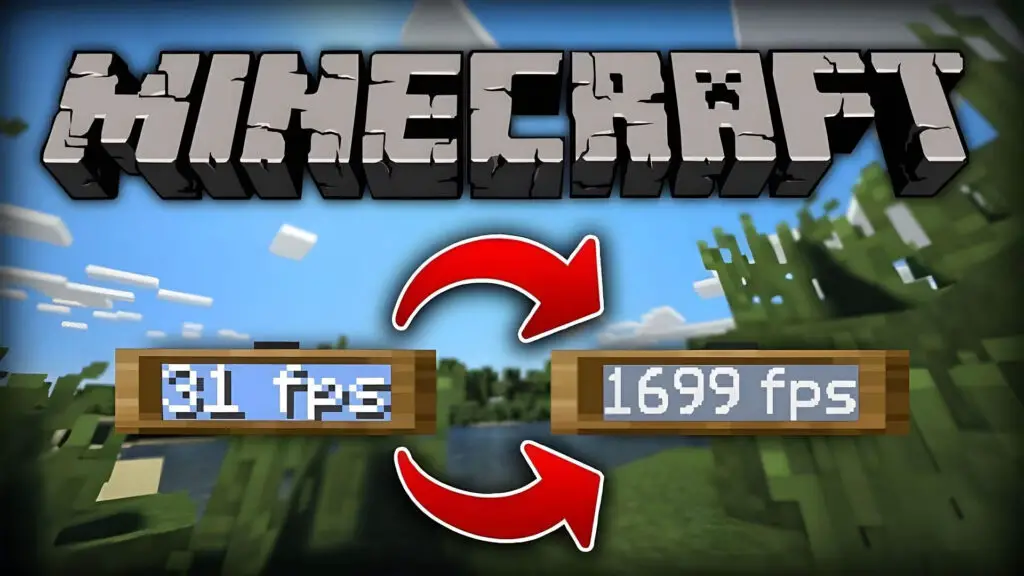
Although simple yet aesthetic graphics in Minecraft do not strike as graphically demanding to some, players would have trouble running the game smoothly at high FPS in some sections of the gameplay.
It can hinder your gaming experience. However, there are ways in which you can boost your Minecraft FPS and overcome the lag faced. FPS or frames per second refers to the ability of the monitor to depict several images within a given second.
Higher frame rates allow for a much smoother experience. 60 FPS is widely considered the sweet spot. Players can boost this based on their system specs and reach as high as 240FPS in Minecraft to experience a rich gaming experience.
In this article, we will discuss how you can boost your Fps in Minecraft for smoother and more productive gameplay.
So, without waiting, let us get started.
Table of Contents
Also Checkout:- https://theusstuff.com/how-to-get-better-at-minecraft-pvp-in-2024/
How to Get Better at Minecraft PvP in 2024
Improve Your FPS in Minecraft with these Steps:
1. Install Optimization Mods
Installing Optimization mods is an effective and simple way of boosting FPS in Minecraft. A player can also change the gameplay for a more personalized touch. Some prominent optimization mods for Minecraft that enable you to boost the frame rates for stable and smooth gameplay are BetterFPS and OptiFine.
2. Update your Graphics Card Driver.
It is essential to update the graphic card drivers on the latest version to avoid performance issues in Minecraft. Using an outdated graphic card can hinder the full potential of the card, which feels underperforming.
Players can update the graphics card by navigating to the GPU manufacturer’s website and downloading the latest update for the graphics card. Furthermore, you can also update the graphic card driver automatically using the Device Manager settings available for Windows.
3. Close Out Hardware-Demanding Tasks.
Closing up the hardware-demanding tasks before running Minecraft would allow the players to boost the frame rates slightly. If you are unsure regarding the applications consuming the services of hardware, navigate to the Task Manager and end applications running in the background.
4. Fullscreen optimization should be disabled.
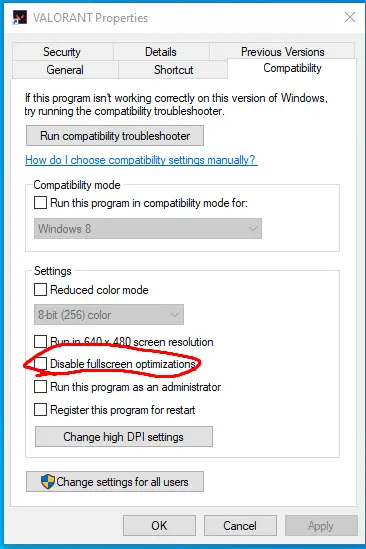
Disabling fullscreen optimizations and changes depending upon the preference of the individual. While it does not affect those who prefer FPS over some redundant gameplay, some players might find it discouraging.
However, disabling the full-screen optimizations plays a crucial role in boosting FPS in Minecraft. It is effective when players have a less powerful graphics card posing issues with the gameplay. To disable the full-screen optimizations, right-click the Minecraft application and navigate to the properties tab.
Under the properties tab, Choose to disable the full-screen optimizations by ticking the box next to it. Apply the changes to see boosted FPS in Minecraft.
5. Java executable should be set to “High Priority”
Most players will be familiar with the fact that Minecraft runs on the Java platform. Therefore, by assigning foremost priority to the java executable application, the system would redirect more resources toward the application, which will lead to higher frame rates.
Follow the given steps to assign high priority to the java executable.
- Navigate to the Windows executable app using the shortcut Ctrl+Shift+Esc.
- Navigate to the Task Manager and, under the details tab, choose the Javaw application using a right-click.
- Set the priority of the Javaw application to High to shift more resources to the Minecraft application.
6. Keep Things Simple in The Game
This implies that players focus on the gameplay revolving around limited areas without exploring new lands. We also recommend avoiding using shades or texture packages that consume more system resources and contribute to the lag which hinders your gameplay experience.
Therefore, by limiting the gameplay to a casual exploration, you will enjoy higher frame rates. Furthermore, fewer shades and textures would also provide the necessary boost to enrich your gaming journey. If you are still determined to explore the in-game world, skip this method and move on to the other methods stated in the list.
7. Tone Down Your Graphics Settings.
Players could enjoy a boost in the Minecraft FPS if they tone down their graphic settings. The graphic settings changed by the player would only result in minor changes, which you wouldn’t mind for boosted FPS.
Follow the given steps to tone down your in-game settings in Minecraft.
- Navigate to the in-game settings in Minecraft and choose video settings.
- Adjust your FPS to unlimited for the best results.
- Disable cloud and lightning settings.
- Disable V-Sync, and biome smoothing and set the particle settings to a minimum for more performance.
- Changing the field of view can also be preferred if you observe constant lag in your gameplay.
8. Stop background activity
The gameplay issues in Minecraft faced by you may occur due to the excessive resource consumption by the background apps. It causes a drop in FPS and hinders your gaming experience. Therefore, it is ideal to stop the background activities before running the game for better performance and results.
If you are unsure regarding the consumption of resources in the background, Navigate to the task manager using Ctrl+Alt+Del. and close the applications drawing resources away from the game.
9. CPU upgrade
As most of you are aware regarding the fact that Minecraft is one of the most CPU-intensive titles. Hence, it is suitable to switch to a high-performance CPU to retain and boost your FPS in the game. Ryzen 5 5600X or Intel core i7-12700k are popular choices for an unparallel and smooth gaming experience.
It is also crucial to state that players need to ensure that their CPU upgrade is regarding the compatibility with the graphics card and does not cause bottleneck issues. If your graphic card is bottlenecking the CPU upgrade, you may have to upgrade your graphic card too, for efficient results.
10. Improve Your Connection to Minecraft Servers
The lag or issues you face in the Minecraft gameplay may be due to the slow connection to the Minecraft servers. In such a case, improving your connection to a stable and high speed will solve the crisis for you.
Ethernet cables are an ideal way of improving your connection as they offer low latency and contribute to providing a rich gaming experience. Furthermore, players can also try switching to different servers with a stable connection for better gameplay.
Fix Your Minecraft Low FPS on a High-End PC
1. Install mods
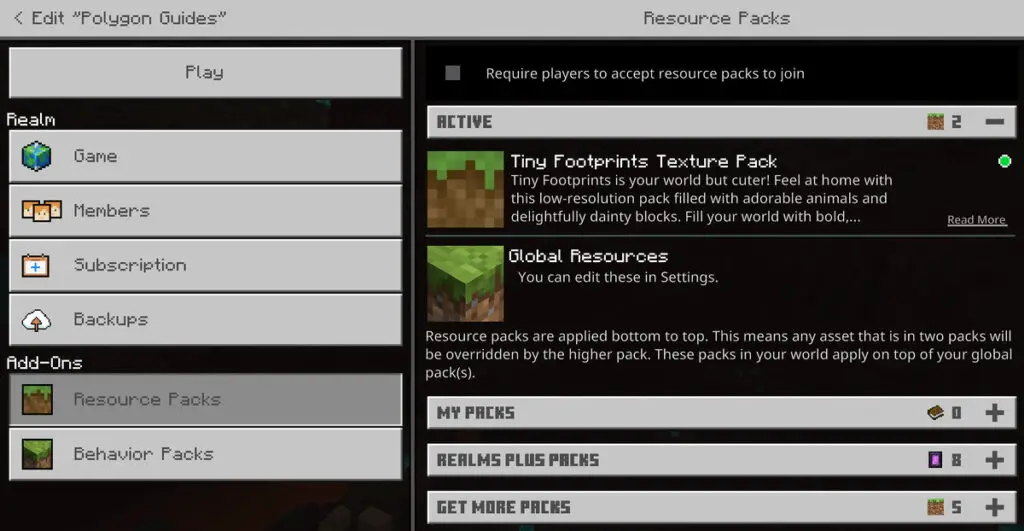
Installing mods in Minecraft allows you to personalize your gameplay but also helps in fixing the low FPS issue in Minecraft, even if you own a high-end gaming system. Installing mods and tweaking the shades and models to the minimum would help fix the frame rates issue and improve your gameplay experience.
2. Close RAM-intensive tasks
Minecraft does not only rely on CPU resources, it also requires free ram space for smoother and more efficient gameplay. To achieve this, close or terminate all the ram intensive tasks to free up more space for Minecraft. Freeing more space for Minecraft can improve the FPS in the game and help you enjoy exploring the in-game world with no issues.
3. Change in-game settings
Changing the in-game settings in Minecraft helps you rectify the frame rate issues about high-end gaming systems. Some in-game settings that can contribute to boosting FPS are shades and models, textures, and particles.
It is crucial to state that various expansion packs with additional textures consuming more resources must be avoided to boost the frame rates in Minecraft.
4. Disable full-screen optimizations
Disabling fullscreen optimizations refers to minimizing the window running Minecraft to reap the benefits of adjusted performance for windowed modes. Disabling the full-screen optimizations can be done using the properties tab accessible by right-clicking the application.
However, full-screen optimizations would ruin the gameplay for players who intend to enjoy Minecraft at a higher resolution.
5. Update your graphics driver
The lack of an updated graphic card may be causing the issue with the frame rates in Minecraft. To counter this, players need to update the graphics driver to the latest version to reap the benefits of the higher FPS that will enhance their gaming adventure.
Players can download the update for graphics cards manually by navigating to the website of the GPU manufacturer.
Furthermore, you can also update the driver automatically by navigating to the Device Manager, followed by display adapters. Under this category, you can choose to update the driver update on its own.
6. Set javaw.exe to high priority
Setting the javaw application to high priority allows the user to gain more system resources which are directed toward improving the frame rates in Minecraft. To set it to high priority, players need to navigate to the task manager using Ctrl+Alt+Del, and under the Details tab, choose this application and right-click on it.
Once the list appears, set the priority high for diverting the resources of the system to enhance the gameplay experience.
7. Update your software
The issues related to Minecraft may be caused because of outdated gaming software. It can be because of the presence of bugs or glitches, which hinder the high refresh rate in your system.
To fix this, players need to update their software to the latest version to fix compatibility and ensure high refresh rates with no tussles. Updating the game software is easy as players need to navigate to the in-game settings and choose to check for updates.
If updates are found, users can download the updates using the internet and retain high FPS in Minecraft world.
With a PC upgrade, you can get more frames and less lag
If you have tried every method featured and still face FPS issues in Minecraft, upgrade your system to a more powerful one to continue to enjoy playing Minecraft smoothly and efficiently at high frame rates.
For a PC upgrade, we suggest you build a system that complies with the recommended settings for running Minecraft smoothly. It is also advisable to go with a powerful CPU and GPU for higher frame rates.
Furthermore, you can also try lowering the graphic settings to consume fewer resources and reduce the load of Minecraft for better results. Key points to ensure higher frame rates are as follows.
1. Adjust Minecraft’s video settings.
Adjusting Minecraft video settings to a minimum can help boost your frame rates as it consumes fewer system resources.
However, compromise on the graphical aspect to gain this frame boost. Particles, shades, and textures are intensive elements that consume high system resources. Minimizing these settings would allow you to enjoy Minecraft at a smooth FPS.
2. Fine-tune Minecraft’s graphical effects.
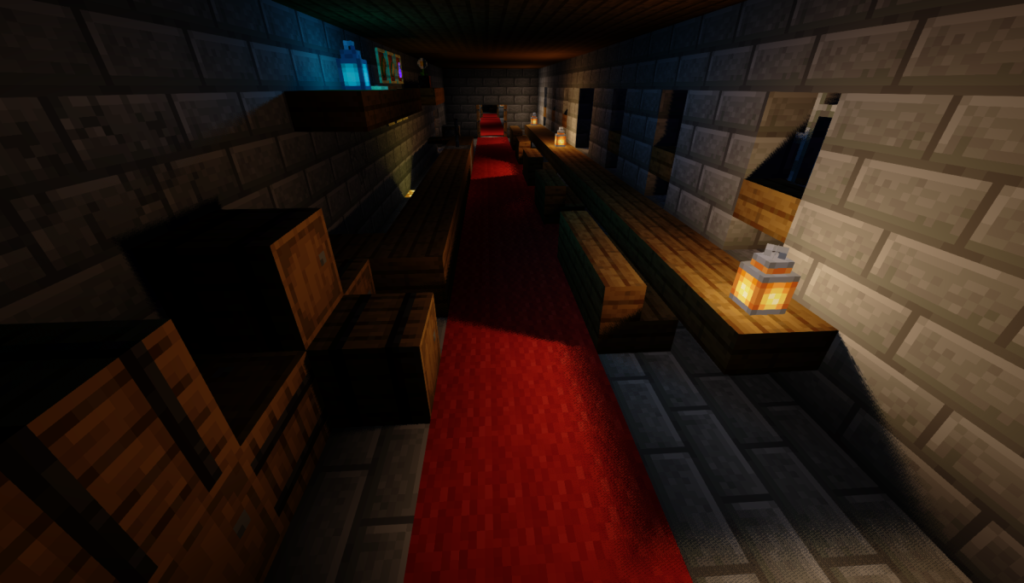
Minecraft allows the opportunity for players to tweak the graphical settings based on their system. It is possible to lower the graphics effects to ensure a rich and engaging experience in Minecraft with high frame rates or FPS.
3. Overclock your CPU.
Raising the clock speed of the computer is called overclocking. Overclocking must only be performed by advanced users. It comes at a cost that can harm your system. It can help you by providing high FPS for Minecraft, so it is worth a try.
4. Upgrade your GPU.
Upgrading the GPU is one of the best ways to boost FPS in Minecraft. However, users need to ensure that the GPU does not bottleneck with the CPU, which might be detrimental to the gameplay.
Read more at:- https://www.intel.com/content/www/us/en/gaming/resources/how-to-boost-fps-minecraft.html
FAQs
What is max FPS in Minecraft?
There is no limit on the highest FPS for Minecraft. However, if you have a reliable system, it can generate more than 144FPS, which is ideal for gaming.
How many FPS can the human eye see?
It is controversial, as some believe human eyes can only capture 30 to 60 frames within a second, while some differences in opinion, and predict the capability to see 100+FPS.
Conclusion
These were some ways you can enhance your user experience by increasing the FPS in Minecraft. FPS mostly relies on the capabilities of the GPU and the CPU. Therefore, it would be ideal to switch to a decent GPU and CPU to elevate your gaming journey. If you wish to avoid upgrading, try other options discussed in the article to rectify the issue.
We hope you liked the article.
Keep Clashing!

Pingback: Minecraft - Best Ways to Make a Compass in 2024 - theusstuff.com
I don’t think the title of your article matches the content lol. Just kidding, mainly because I had some doubts after reading the article.
I don’t think the title of your article matches the content lol. Just kidding, mainly because I had some doubts after reading the article.
I don’t think the title of your article matches the content lol. Just kidding, mainly because I had some doubts after reading the article.