
Valorant needs no introduction. The game has been in the spotlight since its launch. Players prefer decorating their weapons with certain weapon skins to give a personalized touch to them.
However, valorant weapon skins are not cheap. Some of the skins would cost you a fortune. Some skins go up to a whopping 100 dollars and more making them some of the most expensive in-game purchases.
Sometimes you spend your precious valorant points on skins you dislike. In such cases, you would want a refund to spend them on skins of your choice.
In this article, we will discuss how you can get a refund in valorant related to weapon skins. Furthermore, we have also provided a list of things that are not eligible for a refund.
So without wasting further time, let us dive straight into the article.

Table of Contents
What I can Refund in Valorant?
It is crucial to state that every item in the valorant is not available for refund. Riot Games have mentioned the list of content that is refundable or not. According to the policy, you can get a refund for content that is unused.
If you have played with your weapon skin or upgraded it, it qualifies as used content. Here are some of the things which are eligible for a refund.
- Valorant points
- Weapon skins
- Weapon variants
These items qualify to be refunded if they are unused, and a refund ticket is initiated from the support site for valorant within 14 days of its purchase. If these requirements are not met by the content you wish to return, you will not be able to get a refund in any case.
5 Best Valorant Companion Apps Could Help You Improve Your Rank – Unlock Competition
What I can’t refund in Valorant?

You would not be able to get any refund in Valorant for any item that you have used, either in gameplays, including custom games, or practice mode.
Below we have provided a list of items that you would not be able to refund according to the policies stated by Riot Games.
- Weapon skins that are used during any game mode.
- Weapon skins upgraded.
- Bundles of weapon skins.
- Premium battle passes.
- Radianite points.
- Weapon skin levels.
- Character contract levels
You cannot refund the above-stated things even if you have not used them during your gameplay or any other case. If you purchase these items, you will be stuck with them for the period associated with them.
For more detailed information, check out the official riot games refund policy.
How to Refund Valorant Weapon Skins?
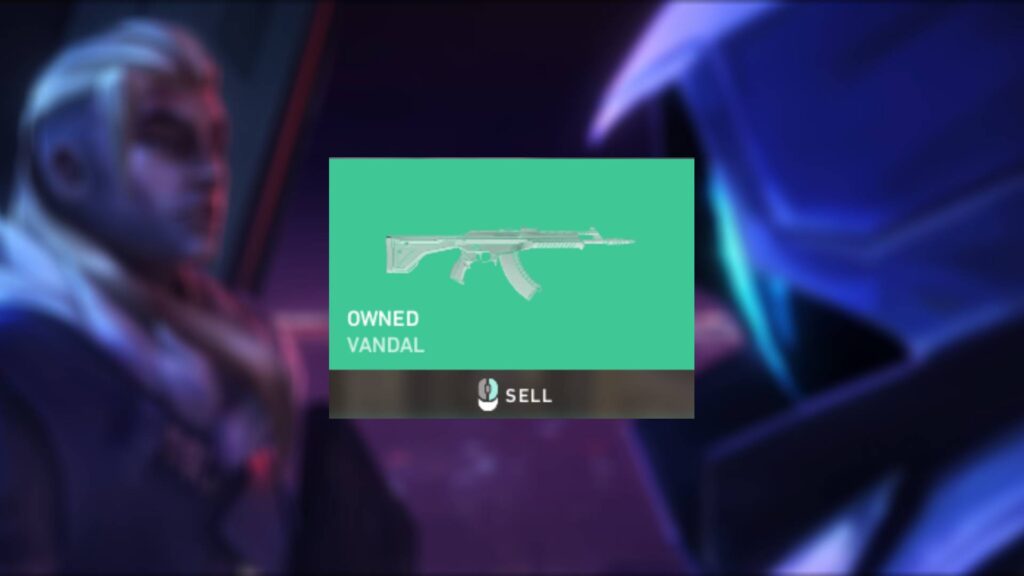
Valorant weapon skins can be refunded within 14 days from the time of purchase. You would not be able to refund your content once 14 days pass.
It is also crucial to state that weapon skins can only be refunded for the in-game currency, which you can use to purchase any other weapon skins or anything from the in-game store.
Here is the process you need to follow to refund valorant weapon skins.
- Navigate to the official website of Valorant and locate the support option.
- Scroll down and log in using the credentials you use for your valorant game account.
- Scroll down and look for GET MY ORDER HISTORY. Here you will see all the purchases you made related to the game.
- This list will show up every content eligible for a refund. Select the refund option next to the item you want to return.
How to Refund Unused VP?
If you wish to refund the unused valorant points for cash, you will have to submit a ticket to the support team concerned with the valorant.
However, there are also some exceptions to it. Be sure to read riot policies before submitting the ticket. Battle pass karambit melee is not eligible for a refund, so if you have it, you will be stuck with it for eternity.
You will hear from the support team via email or any other medium you choose for the community.
FAQ
1. Can you still refund Valorant skins?
Yes, you can get a refund for your valorant weapon skins as long as they are unused. If you used them in any game mode, you will not be able to get a refund.
Furthermore, make sure that you apply for a refund before 14 days of your purchase else a refund won’t be executed.
2. How do I sell my Valorant skin?
Valorant game developers do not allow valorant skins to trade-off in-game skins. You can only refund the skins which are unused within 14 days of purchase.
However, you can sell your account as a whole, which possesses many weapon skins to players available near you or online.
3. Can I trust PlayerAuctions?
PlayerAuctions is a platform where you can sell accounts for different games when you are no longer interested in playing the game or due to any other reason.
So our answer would be yes, you can trust the site. Beware to check the seller’s ratings and other details before buying any account. Sometimes players get banned for using someone’s else account.
4. How do you get free Valorant points?
Riot games allow you to get free valorant points by putting a request via the support page for valorant. Your request should be creative, or you can consider sending artwork related to the game.
Once the developers decide to reward you with valorant points, they will be reflected in your valorant account. This would not be enough to purchase expensive weapon skins but would just be enough to get you started.
You can use these points to purchase any in-game weapon skins or other content.
Can you ask Riot for a VP?
Riot Games are the developers of valorant. You can ask the developers to provide you with additional free valorant points by submitting a message using the below-mentioned steps.
- Navigate to the valorant support page and open a support ticket.
- Choose general or in-game purchase as your category for ticket submission.
- Attach any creative thoughts with regards to the game or any artwork you created.
- Click send.
You will have to wait for a while to get a reply from the support team. If you are lucky enough and your message is tempting and appealing to them then free valorant points would be credited to your valorant account.
We can use these points to make any in-game purchases depending upon the liking of the individual.
Conclusion
We hope you must have understood the procedure according to getting a refund for your valorant skin. Make sure to submit a ticket for a refund within 14 days of purchase.
Also, the skin you decide to refund must not have been used by you else you would not be able to get a refund for the item and will be stuck with it for a while.
Having a customized weapon skin would provide you with an engaging vibe and would enhance the experience while playing valorant. The only drawback is the developers have not yet introduced the skin trade-off system which is present in CS: Go
If they include a trade-off system, it would be more convenient for players to exchange weapon skins among the valorant gaming community.
We hope you liked the article.
Keep Clashing!

I don’t think the title of your article matches the content lol. Just kidding, mainly because I had some doubts after reading the article.
Thank you for your sharing. I am worried that I lack creative ideas. It is your article that makes me full of hope. Thank you. But, I have a question, can you help me?
Your point of view caught my eye and was very interesting. Thanks. I have a question for you.
Can you be more specific about the content of your article? After reading it, I still have some doubts. Hope you can help me.
Your article helped me a lot, is there any more related content? Thanks!
Your point of view caught my eye and was very interesting. Thanks. I have a question for you.