
Roblox is a renowned gaming platform loved by millions of users around the world.
The platform offers games belonging to every genre. However, most of them are click-intensive titles. Titles that require manual clicking can be tedious and draws the attention of player away from other gameplay features.
It can be avoided with auto clicker tools that allow you to focus on crucial gameplay features offered by the title, which improves the overall experience. In this article, we will learn about the best auto clickers available for Roblox that will cater to your needs.
So without waiting, let us get started.
Table of Contents
Also Checkout:- https://theusstuff.com/11-best-auto-clicker-for-chromebook/
11 Best Auto Clicker for Chromebook in 2024!!
Best Auto Clicker for Roblox
1. IO Auto Clicker
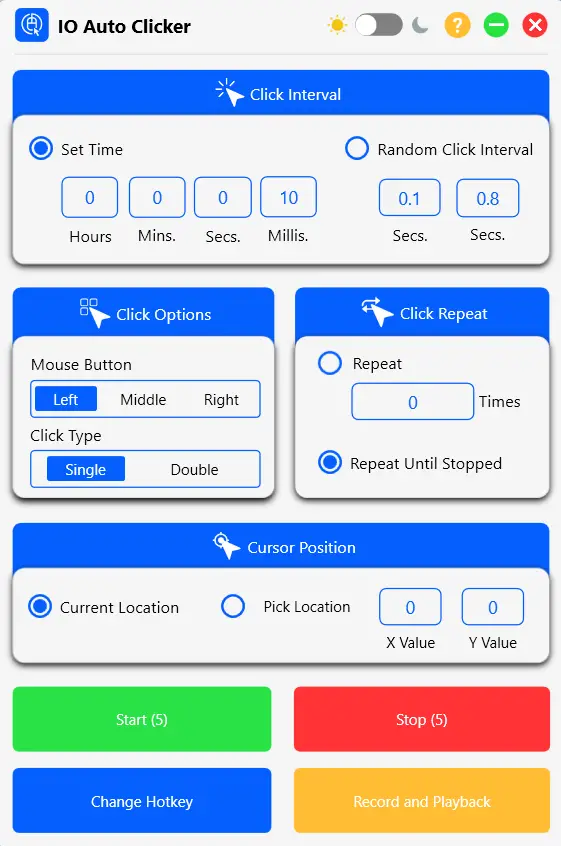
IO Auto Clicker is one of the best auto clickers available for Roblox.
The tool also allows the players to specify the time interval required between each automated click to enhance the user experience.
Furthermore, players can also choose click options based on their personal preferences.
Some pros and cons associated with IO Auto Clicker are as follows.
Pros
- Optional night mode
- Easy-to-use interface for automated clicking.
- Customizable hotkey for enabling or disabling auto clicks.
- Compatible with Windows and Mac platforms.
Cons
- Do not offer advanced features present in other automated applications.
2. Speed Auto Clicker
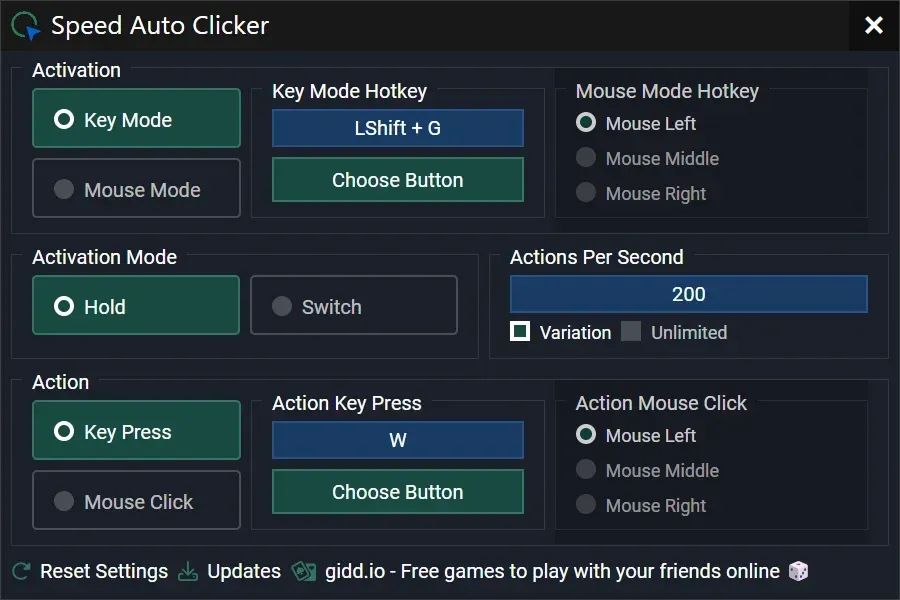
As the name suggests, this auto clicker offers fast, automated clicks that will benefit players in the game. Speed Auto Clicker caters to the player’s needs when it comes to rapid speeds with prespecified automatic clicks that will gain an advantage over others during the gameplay.
Players can also use the macro feature to replicate their clicking based on their needs. Furthermore, it also features a hotkey customization, which is used to enable or disable the application based on your needs.
Some pros and cons of Speed Auto Clicker are as follows.
Pros
- Not detectable by apps or games.
- Simple and easy-to-use interface.
- Free to avail.
Cons
- No support for devices with Mac or Linux platforms.
3. GS Auto Clicker

Next on our list is a promising auto clicker that ticks all the boxes which allows an immersive experience owing to all Roblox gaming titles. GS Auto Clicker is one of the most popular and easy-to-use auto-clicking tools that can enhance your gaming experience.
Players can select between single or double clicks to generate automated clicking per your requirements. Furthermore, GS Auto Clicker also allows you to record the clicking sequence and replicate it in the future. You can also customize a hotkey for enabling or disabling the automated clicking.
Some pros and cons of GS Auto Clicker are as follows.
Pros
- Highly customizable auto-clicking tool.
- Allows players to record their clicking sequence.
- Quick clicking speeds.
- Free to avail.
Cons
- Do not allow players to specify the time interval between clicks.
4. OP Autoclicker

OP Autoclicker combines advanced and basic automated clicking features to provide the ideal blend suitable for beginners and professional players. It allows players to use in-depth tweaking for a more personalized experience.
You can also deliver dozens of clicks within a second owing to its fast clicking speed. The tool also provides the option to specify the time interval for the automated clicks. Once the determined time is over, the application will be closed automatically. Checkout the tool here: https://www.opautoclicker.com/
Some pros and cons of OP Autoclicker are as follows.
Pros
- Tons of customizations for a personalized experience.
- Highly appealing and easy interface.
- Nifty double-click mode for specific titles.
Cons
- No support for devices with Mac or Linux platforms.
5. Forge Auto Clicker
Next on our list is another handy auto-clicking tool that offers tons of features related to automated clicking. Forge auto clicker is safe to use, and users can also change the clicking type based on the different gaming needs of the player.
Some prominent advantages and disadvantages related to the Forge Clicker can be well understood with the help of the following points.
Pros
- Appealing interface engaging the players.
- Customizable hotkeys based on the player’s need.
- Equipped with double-clicking mode.
- Rapid clicks with low resource consumption.
Cons
- Not ideal for beginners.
- Frequent app crashes of this auto clicker might impede your experience with it.
6. Free Mouse Auto Clicker

Mouse Auto Clicker can be downloaded and installed without any cost. It helps the players to improve their gaming experience owing to the features provided. The application is ideal for players who wish to use a basic auto-clicking tool to cater to their gaming needs.
Free mouse auto clicker can generate up to 100 clicks in a second, which might appeal to most players. The app features a paid version with advanced features to lure out more demanding players.
Some pros and cons related to Free Mouse Auto Clicker are as follows.
Pros
- Easy to use interface for beginners.
- Option to specify the time between each automated click for the game.
- Customizable hotkeys based on the player’s need.
Cons
- The free version offers limited advanced features.
- Do not support devices with popular platforms like Mac or Linux.
7. Easy Auto Clicker
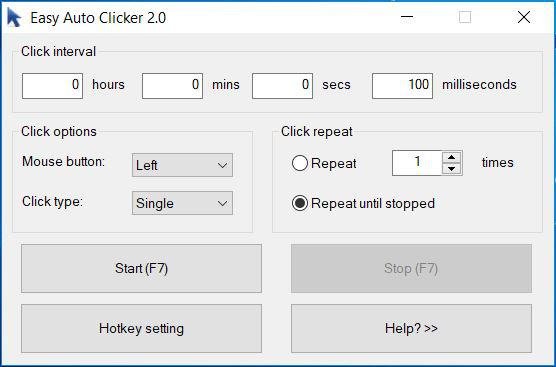
Last but not least is a simple yet effective auto-clicking tool that caters to your needs in Roblox games. Easy Auto Clicker allows players to perform automated clicks for a more immersive and rich gameplay experience.
Players can adjust their clicking speeds and specify the time intervals between each clicking sequence to personalize the settings for better results. Easy Auto Clicker does not require the players to spend a fortune on it and is free to avail.
Some pros and cons of Easy Auto Clicker are as follows.
Pros
- Customizable according to individual players’ needs.
- Easy to use interface.
- Custom hotkey for opening or closing the auto-clicking application.
Cons
- Do not support devices with popular platforms like Mac or Linux.
How to use Auto Clicker for Roblox?
Using an auto clicker for Roblox is easy. Players need to replicate a series of steps to enjoy auto-clicking services for Roblox platforms.
- Download the auto clicker based on your prejudice and load it in your system to make changes based on your requirements. These settings depend upon the type of Roblox game you intend to play.
- Select the mouse button you wish to automate. Players can set it to left, right, or middle button, depending on their needs.
- Choose the clicking type single, double or triple based on your requirements. If your auto-clicking tool supports advanced settings you can also tweak them for a personalized experience.
- Navigate to the Roblox game and specify the location where you want to perform automated clicks. Enable the auto-clicking feature using the hotkey assigned and reap the benefits of automated clicking.
Roblox’s ideal auto-clicker settings
Players need to find the ideal auto-clicking tool for an enhanced experience. The ideal auto-clicker settings for your games would assist you in getting better at your favorite Roblox titles.
Recording the manual clicking movement using the macro feature and storing them to apply whenever required would enhance your productivity. You can navigate to the record option and record your clicking movement for future reference.
Specifying the clicking interval is crucial, as delayed clicks or early clicking would not lead you to progress into the game. Tweaking these settings would provide you with the ideal auto clicker settings for Roblox that will provide an ideal gaming experience.
Advantages Of the Roblox Auto Clicker
There are several benefits of using an auto clicker for Roblox. Some of them are as follows.
- Many of the Roblox games focus or revolve around clicking intensive tasks, which might get repetitive for players. Using an auto-clicking app for Roblox allows the players to focus on more unique elements of the game than clicking, which improves their gaming experience.
- Auto-clicking tools improve your chances of beating the high score through their quick clicks, which can lead to better scores and additional rewards depending on the title.
- The most prominent advantage of using an auto-clicking tool for Roblox is that it saves time and effort for the player. Players can even run the application for hours while they are away. It can help save time required for manual clicking and enhances productivity.
FAQs
Does Roblox ban auto clickers?
Auto Clickers are not allowed for Roblox. However, if you use an auto-clicking tool not detected by the platform, you will have no trouble using it for a better experience.
Which is the safest auto clicker for Roblox mobile?
GS Auto Clicker is one of the safest auto clickers for Roblox mobile.
Final Words
These were some of the best auto-clicking tools for Roblox. We recommend you go with auto-clicking apps, which are not detectable by Roblox. The auto clicker would serve you when competing with your previous performances and working on ways to improve constantly for better gameplay adventure.
GS Auto Clicker and OP Auto Clicker are some of the most reliable auto-clicking tools you can use to improve your gaming journey on Roblox.
We hope you liked the article.
Keep Clashing!

Pingback: Best Ways to Heal and Regain Health in Rumbleverse 2024 - theusstuff.com
Flash Magic is a PC tool for programming flash based microcontrollers from NXP using a serial or Ethernet protocol while
in the target hardware.
I am sure this post has touched all the internet visitors,
its really really nice article on building up new weblog.
Your point of view caught my eye and was very interesting. Thanks. I have a question for you.
I don’t think the title of your article matches the content lol. Just kidding, mainly because I had some doubts after reading the article.
Your article helped me a lot, is there any more related content? Thanks!
I don’t think the title of your article matches the content lol. Just kidding, mainly because I had some doubts after reading the article.